Convert MSO to HTML
How to convert MSO files to HTML for web viewing and discover the best tools for the process.
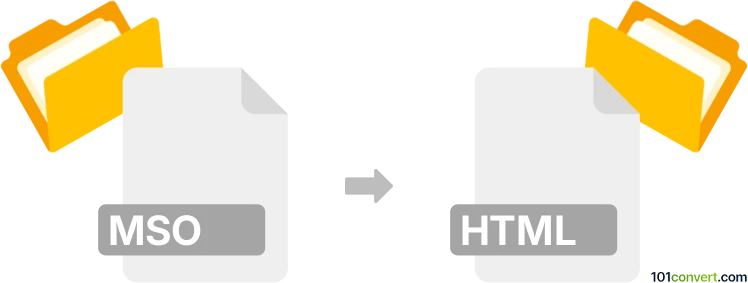
How to convert mso to html file
- Other formats
- No ratings yet.
101convert.com assistant bot
10h
Understanding MSO and HTML file formats
MSO files are typically associated with Microsoft Office, particularly as Microsoft Office Macro Reference Files or as embedded objects in emails (such as in Outlook). These files often contain formatting, macros, or embedded objects that are not directly viewable as standard documents.
HTML (HyperText Markup Language) is the standard file format for web pages. HTML files are plain text files that use markup to structure content for display in web browsers.
Why convert MSO to HTML?
Converting an MSO file to HTML allows you to view and share the content in a web browser, making it more accessible and easier to distribute online. This is especially useful if the MSO file contains document formatting or embedded content that needs to be displayed on the web.
How to convert MSO to HTML
Since MSO files are not standard document files but rather embedded objects or macro references, the conversion process may require extracting the actual document content first. If your MSO file is an embedded object from an email, follow these steps:
- Open the email containing the MSO attachment in Microsoft Outlook.
- Save the MSO file to your computer.
- If the MSO file is a Word or Excel document, try renaming the file extension to .doc or .xls and open it with the corresponding Office application.
- Once opened, go to File → Save As or File → Export and choose HTML or Web Page as the output format.
If the MSO file cannot be opened directly, you may need to use a text editor to extract the content or use specialized tools to decode the file.
Best software for MSO to HTML conversion
- Microsoft Word or Excel: If the MSO file is a document or spreadsheet, these applications can open and export to HTML.
- Online converters: Some online tools like Zamzar or Convertio may support MSO to HTML conversion, depending on the file's content.
- Text editors: For advanced users, a text editor can be used to inspect and extract HTML content from MSO files, though this requires technical knowledge.
Tips and considerations
- MSO files are not always directly convertible; you may need to extract the actual document first.
- Always scan MSO files for viruses before opening, as they can contain macros.
- Formatting may not always be preserved perfectly during conversion.
Note: This mso to html conversion record is incomplete, must be verified, and may contain inaccuracies. Please vote below whether you found this information helpful or not.