Convert PPT to HTML
How to convert PPT presentations to HTML for easy web sharing using PowerPoint or online tools.
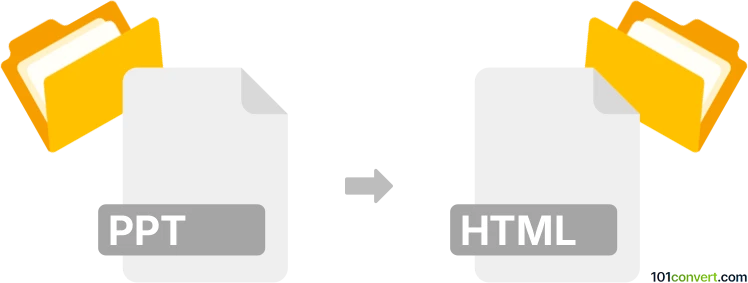
How to convert ppt to html file
- Other formats
- No ratings yet.
101convert.com assistant bot
10m
Understanding ppt and html file formats
PPT is the file extension for Microsoft PowerPoint presentations, widely used for creating slideshows that include text, images, animations, and multimedia. HTML (HyperText Markup Language) is the standard markup language for creating web pages, allowing content to be displayed in web browsers.
Why convert ppt to html?
Converting a PPT file to HTML makes your presentation accessible via web browsers, enabling easy sharing and viewing online without requiring PowerPoint software. It also allows for better integration with websites and mobile devices.
Best software for ppt to html conversion
Microsoft PowerPoint itself offers a built-in export feature for converting presentations to HTML. For more advanced needs, iSpring Converter Pro and Online Convert are excellent alternatives.
How to convert ppt to html using Microsoft PowerPoint
- Open your PPT file in Microsoft PowerPoint.
- Go to File → Save As.
- Select the location to save your file.
- In the Save as type dropdown, choose Web Page (*.htm; *.html).
- Click Save. PowerPoint will export your slides as HTML files, including a folder with supporting files.
Using iSpring Converter Pro
- Install and open iSpring Converter Pro.
- Open your PPT file within the software.
- Click Publish and select HTML5 as the output format.
- Choose your output folder and click Publish.
Online ppt to html converters
Web-based tools like Online Convert (online-convert.com) allow you to upload your PPT file and download the converted HTML. This is convenient for quick conversions without installing software.
Tips for successful conversion
- Review the HTML output for formatting issues, as complex animations or transitions may not convert perfectly.
- Optimize images and multimedia for web compatibility.
- Test the HTML in multiple browsers to ensure consistent appearance.
Note: This ppt to html conversion record is incomplete, must be verified, and may contain inaccuracies. Please vote below whether you found this information helpful or not.