Convert HPGL to HTML
How to convert HPGL plotter files to HTML for web display using Inkscape or online tools.
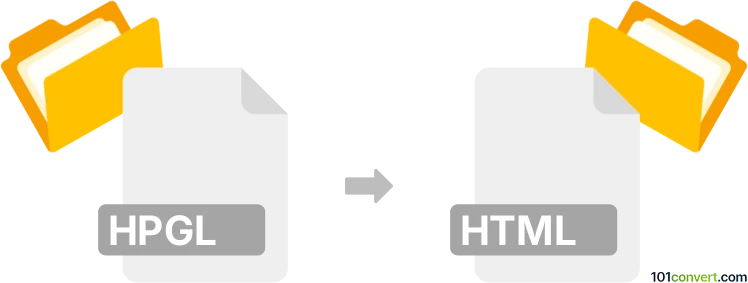
How to convert hpgl to html file
- Other formats
- No ratings yet.
101convert.com assistant bot
10h
Understanding HPGL and HTML file formats
HPGL (Hewlett-Packard Graphics Language) is a vector graphics file format primarily used for sending plotter instructions. It encodes drawing commands such as lines, circles, and text, making it popular in engineering, CAD, and printing industries.
HTML (HyperText Markup Language) is the standard markup language for creating web pages. It structures content for display in web browsers and can embed images, vector graphics (SVG), and interactive elements.
Why convert HPGL to HTML?
Converting HPGL to HTML allows you to display technical drawings and vector graphics directly in web browsers. This is useful for sharing engineering diagrams, CAD drawings, or plotter outputs online without requiring specialized software.
How to convert HPGL to HTML
The conversion process typically involves rendering HPGL commands into a web-friendly vector format, such as SVG, which is then embedded in an HTML file. This ensures accurate representation of the original drawing in browsers.
Best software for HPGL to HTML conversion
Inkscape is a powerful, free, and open-source vector graphics editor that supports HPGL import and HTML/SVG export. Here’s how to use it:
- Open Inkscape and go to File → Open to load your HPGL file.
- Edit or adjust the drawing as needed.
- Export as SVG by selecting File → Save As and choosing SVG as the format.
- Embed the SVG file in an HTML document using the
<svg>tag or<img src="yourfile.svg">.
Alternatively, online converters like hpgl2svg.com can quickly convert HPGL files to SVG, which you can then embed in HTML.
Tips for successful conversion
- Check the SVG output for accuracy before embedding in HTML.
- Optimize SVG files for faster web loading if needed.
- Test the HTML page in multiple browsers to ensure compatibility.
Summary
Converting HPGL to HTML makes technical drawings accessible on the web. Inkscape and online converters offer reliable solutions for this process, ensuring your vector graphics are accurately displayed in browsers.
Note: This hpgl to html conversion record is incomplete, must be verified, and may contain inaccuracies. Please vote below whether you found this information helpful or not.