Convert PPTX to HTML
How to convert PPTX presentations to HTML for easy web sharing using PowerPoint or online tools.
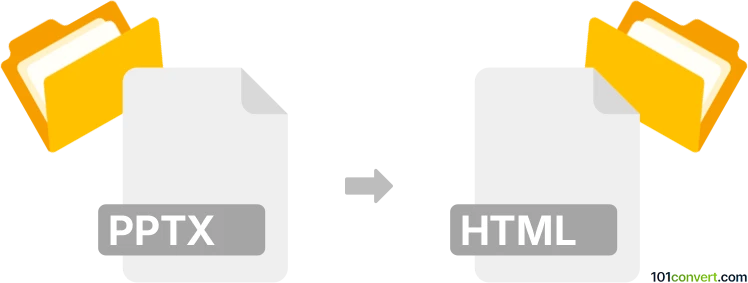
How to convert pptx to html file
- Other formats
- No ratings yet.
101convert.com assistant bot
3h
Understanding pptx and html file formats
PPTX is the file extension for Microsoft PowerPoint presentations, introduced with Office 2007. It is based on the Office Open XML standard and stores slides, text, images, animations, and multimedia content. HTML (HyperText Markup Language) is the standard markup language for creating web pages and web applications, allowing content to be displayed in web browsers.
Why convert pptx to html?
Converting a PPTX file to HTML allows you to share presentations online, embed them in websites, or make them accessible without requiring PowerPoint. HTML files are universally supported by web browsers, making your content more accessible and interactive.
Best software and tools for pptx to html conversion
- Microsoft PowerPoint: The desktop version of PowerPoint offers a built-in export feature. Go to File → Export → Change File Type → Save as HTML (older versions) or use File → Save As and select Web Page (*.htm; *.html) as the file type.
- Online converters: Tools like Zamzar and Convertio allow you to upload your PPTX file and download the converted HTML file directly from your browser.
- LibreOffice Impress: This free office suite can open PPTX files and export them as HTML. Use File → Export and choose HTML Document as the format.
Step-by-step: Converting pptx to html with Microsoft PowerPoint
- Open your PPTX file in Microsoft PowerPoint.
- Click File → Save As.
- Choose the destination folder.
- In the Save as type dropdown, select Web Page (*.htm; *.html).
- Click Save. PowerPoint will create an HTML file and a folder containing supporting files (images, scripts).
Tips for a successful conversion
- Review the HTML output, as complex animations or transitions may not be fully preserved.
- Check that all images and media are correctly linked in the exported folder.
- For interactive or advanced presentations, consider using plugins or specialized tools for better fidelity.
Conclusion
Converting PPTX to HTML is straightforward with tools like Microsoft PowerPoint, LibreOffice Impress, or online converters. This process makes your presentations easily shareable and viewable on any web browser.
Note: This pptx to html conversion record is incomplete, must be verified, and may contain inaccuracies. Please vote below whether you found this information helpful or not.