Convert PPTX to PSD
How to convert PPTX presentations to layered PSD files for advanced editing in Photoshop.
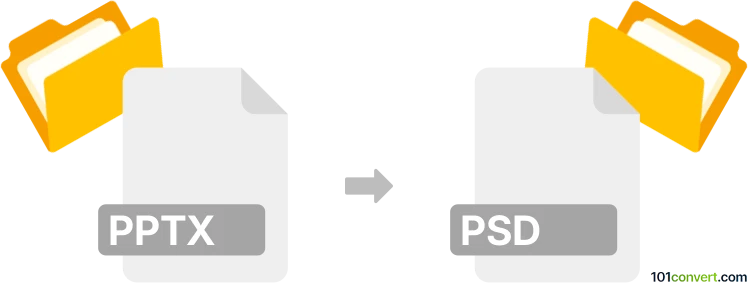
How to convert pptx to psd file
- Other formats
- No ratings yet.
101convert.com assistant bot
1h
Understanding pptx and psd file formats
PPTX is the file extension for Microsoft PowerPoint presentations, widely used for creating slideshows with text, images, charts, and multimedia. PSD is the native file format for Adobe Photoshop, supporting layers, transparency, and advanced image editing features. Converting PPTX to PSD allows you to edit presentation slides as layered images in Photoshop.
Why convert pptx to psd?
Converting a PPTX file to PSD is useful when you want to further edit or enhance your presentation slides using Photoshop’s advanced tools. This is especially helpful for designers who need to add effects, retouch images, or prepare slides for print or web graphics.
How to convert pptx to psd
There is no direct export from PowerPoint to PSD, but you can achieve this in a few steps:
- Open your PPTX file in Microsoft PowerPoint.
- Go to File → Export → Change File Type and select PNG or JPEG to export each slide as an image.
- Open Adobe Photoshop.
- Use File → Open to import the exported images.
- Optionally, use File → Scripts → Load Files into Stack to import multiple slides as layers in a single PSD file.
- Save your project as a PSD file using File → Save As → Photoshop (*.PSD).
Best software for pptx to psd conversion
The most reliable method involves using Microsoft PowerPoint for exporting slides and Adobe Photoshop for creating and editing the PSD file. For batch conversions or more automation, consider using online converters like Zamzar or Convertio, but note that these typically convert slides to flat images, not layered PSDs.
Tips for better conversion results
- Export slides at the highest possible resolution for better quality in Photoshop.
- If you need editable text or vector shapes, consider exporting slides as PDF first, then opening the PDF in Photoshop to retain more editability.
- For complex presentations, manually reconstructing layers in Photoshop may be necessary for full control.
Note: This pptx to psd conversion record is incomplete, must be verified, and may contain inaccuracies. Please vote below whether you found this information helpful or not.