Convert EXE to HTML
How to convert .exe files to .html format.
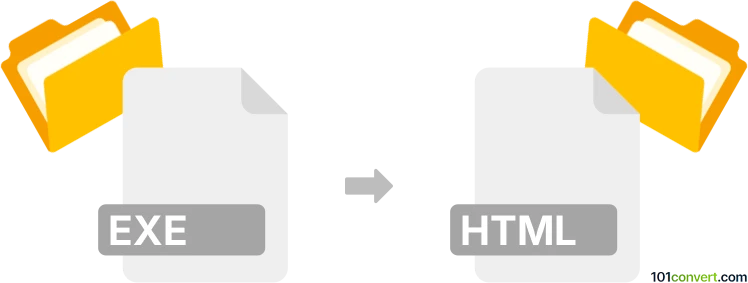
How to convert exe to html file
- Web design
- No ratings yet.
We are not aware of a possible, reliable and secure way to convert Windows Executable Files to Hypertext Markup Language Files (.exe to .html conversion).
Such a conversion might be related to many things, but certainly, you should always be super careful when handling executable from unknown sources. Your device might easily end up infected with ransomware, malware, or some other internet garbage.
Simply put, it is impossible to convert EXE to HTML directly.
Thus, there is no so-called exe to html converter or a free online .exe to .html conversion tool.
101convert.com assistant bot
2mos
Understanding EXE and HTML file formats
The EXE file format is a commonly used file extension for executable files on Windows operating systems. These files contain programs that can be run directly by the computer's operating system. They are typically used to install software or run applications.
On the other hand, the HTML file format is a standard markup language used to create web pages. HTML files contain structured content that can be displayed in web browsers, including text, images, and links.
Why convert EXE to HTML?
Converting an EXE file to an HTML file is not a straightforward process because they serve different purposes. However, there might be scenarios where you want to extract information or content from an EXE file and present it in a web-friendly format like HTML. This could be useful for documentation, tutorials, or sharing information online.
Best software for EXE to HTML conversion
There is no direct software that converts EXE files to HTML due to their fundamentally different nature. However, you can use tools to extract resources from EXE files and then manually create HTML content. Here are some recommended tools:
- Resource Hacker: This tool allows you to view and extract resources from EXE files, such as images, icons, and text. You can then use these resources to manually create an HTML file.
- ILSpy: If the EXE is a .NET application, ILSpy can decompile the code, allowing you to understand the logic and manually recreate it in HTML.
Steps to manually convert EXE content to HTML
- Use Resource Hacker to open the EXE file and extract any resources you need.
- If applicable, use ILSpy to decompile the EXE and understand its logic.
- Create a new HTML file and use the extracted resources to build your web page.
- Use HTML tags to structure the content and include any necessary CSS or JavaScript for styling and functionality.
- Save your HTML file and open it in a web browser to ensure it displays correctly.
This record was last reviewed some time ago, so certain details or software may no longer be accurate.
Help us decide which updates to prioritize by clicking the button.