Convert EXE to BAT
How to convert exe to bat. Possible exe to bat converters.
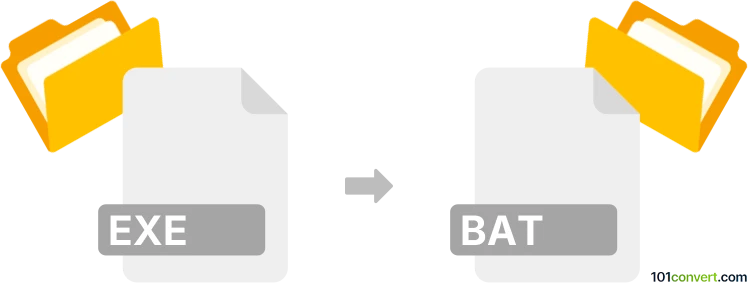
How to convert exe to bat file
- Other formats
- Rating: 2.3/5
Many programs that generate .exe files (executables) from .bat files simply wrap them up and do not convert them at all. In this case, you can usually use the very same tools to recover the original files back and get your .bat files. Just be careful when handling unknown exe files, these might contain malicious code or viruses.
101convert.com assistant bot
2mos
Understanding EXE and BAT file formats
EXE files are executable files used primarily in Windows operating systems. They contain a program that can be run by the computer. These files are compiled and contain binary code that the system's processor can execute directly.
BAT files, on the other hand, are batch files that contain a series of commands to be executed by the command-line interpreter. They are text files that automate repetitive tasks in Windows.
Converting EXE to BAT
Converting an EXE file to a BAT file involves extracting the commands or scripts from the executable file and rewriting them in a batch script format. This process is not straightforward because EXE files are compiled and do not contain plain text commands.
Best software for EXE to BAT conversion
While there is no direct software to convert EXE to BAT, you can use tools like Resource Hacker to decompile the EXE file and extract scripts or resources that can be rewritten into a BAT file. Another approach is to use Inno Setup Extractor if the EXE is an installer, as it can extract the installation scripts.
Steps to convert using Resource Hacker
- Open the EXE file in Resource Hacker.
- Navigate to the Scripts or Resources section.
- Extract the necessary scripts or commands.
- Rewrite these commands in a text editor and save as a BAT file.
This record was last reviewed some time ago, so certain details or software may no longer be accurate.
Help us decide which updates to prioritize by clicking the button.