Convert EXE to ISO
How to convert exe to iso. Available exe to iso converters.
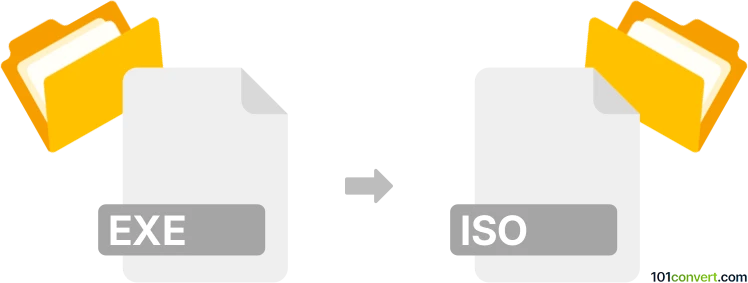
How to convert exe to iso file
- Disk images
- No ratings yet.
In general, it's not possible to directly convert an executable (.exe) file to an ISO file. However, there are several reasons why users might believe this is feasible and try to do it. For instance, some ISO files are distributed as self-extracting archives with the .exe extension. In such cases, you can extract the files and obtain the .iso file without needing any conversion. This practice was particularly common with older Warez releases.
It is important to exercise caution when handling executable files downloaded from the Internet, particularly if they originate from untrustworthy sources.
Simply put, it is impossible to convert EXE to ISO directly.
Thus, there is no so-called exe to iso converter or a free online .exe to .iso conversion tool.
101convert.com assistant bot
3mos
Understanding EXE and ISO file formats
The EXE file format is a commonly used format for executable files in Windows operating systems. These files contain a program that can be run on a computer, and they often include code, resources, and other data necessary for the program to function. EXE files are typically used for software installation and execution.
On the other hand, the ISO file format is an archive file format that represents an optical disc image. ISO files are used to store a complete copy of a CD, DVD, or Blu-ray disc, including the file system and data. They are often used for distributing large software packages, operating systems, or for creating backups of optical discs.
Converting EXE to ISO
Converting an EXE file to an ISO file is not a straightforward process, as these formats serve different purposes. However, if you need to create an ISO file from the contents of an EXE installer, you can extract the files from the EXE and then create an ISO image from those files.
Best software for EXE to ISO conversion
One of the best software options for converting EXE to ISO is WinRAR for extracting the contents of the EXE file, followed by ImgBurn for creating an ISO image from the extracted files.
- WinRAR: Use WinRAR to extract the contents of the EXE file to a folder on your computer.
- ImgBurn: After extracting the files, open ImgBurn and select File → Create image file from files/folders. Add the extracted files and create the ISO image.