Convert MSO to PPS
How to extract and convert MSO macro files to PPS PowerPoint slide shows using Microsoft PowerPoint.
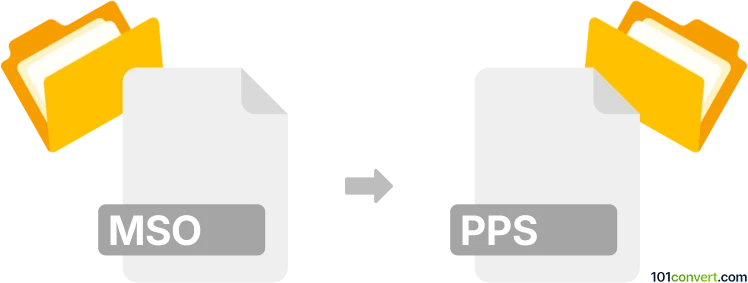
How to convert mso to pps file
- Other formats
- No ratings yet.
101convert.com assistant bot
8h
Understanding MSO and PPS file formats
MSO files are Microsoft Office Macro Reference files, typically associated with Microsoft Office applications. They often contain macro or OLE (Object Linking and Embedding) data, and are not directly used for presentations or document viewing.
PPS files are PowerPoint Slide Show files, created by Microsoft PowerPoint. When opened, a PPS file launches directly into slideshow mode, making it ideal for presenting content without editing.
Why convert MSO to PPS?
Converting an MSO file to PPS is not a typical workflow, as MSO files do not contain presentation data. However, if you have embedded presentation content or macros in an MSO file, you may want to extract and save them as a PowerPoint slideshow for easier sharing and viewing.
How to convert MSO to PPS
Since MSO files are not standard presentation files, direct conversion is not supported by most converters. The process generally involves extracting the embedded PowerPoint content from the MSO file and then saving it as a PPS file.
- Extract the PowerPoint content: Open the MSO file with the associated Office application (such as Word or Excel) and locate the embedded PowerPoint object.
- Save the embedded presentation: Double-click the embedded object to open it in PowerPoint. Then, use File → Save As to save the presentation as a PPT or PPTX file.
- Convert to PPS: Open the saved PPT or PPTX file in PowerPoint. Go to File → Save As and select PPS or PPSX as the file type.
Best software for MSO to PPS conversion
The most reliable tool for this process is Microsoft PowerPoint, as it can open embedded presentations and save them in the desired format. For batch conversions or automation, consider using OnlineConvert or Zamzar, but only after extracting the presentation from the MSO file.
Summary
While direct MSO to PPS conversion is not straightforward, extracting the embedded presentation and saving it as a PPS file using Microsoft PowerPoint is the best approach.
Note: This mso to pps conversion record is incomplete, must be verified, and may contain inaccuracies. Please vote below whether you found this information helpful or not.