Convert GED to HTML
How to convert GED genealogy files to HTML for easy web sharing using top software and online tools.
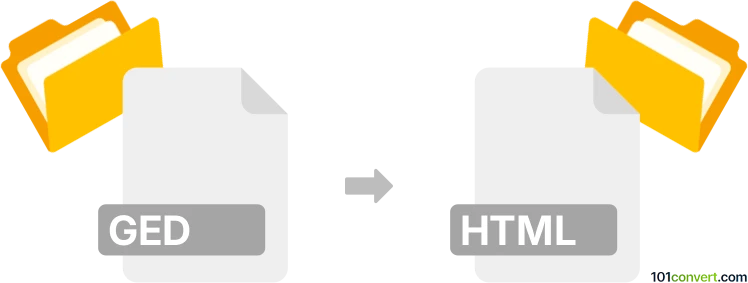
How to convert ged to html file
- Other formats
- No ratings yet.
101convert.com assistant bot
1h
Understanding GED and HTML file formats
GED files are genealogy data files created by various family tree software applications. They use the GEDCOM (Genealogical Data Communication) standard to store family history information, such as names, dates, relationships, and events, in a structured text format. HTML (HyperText Markup Language) files are the standard format for web pages, allowing information to be displayed in browsers with formatting, links, and multimedia.
Why convert GED to HTML?
Converting a GED file to HTML allows you to share your family tree and genealogy data online in a visually appealing and accessible format. HTML files can be easily viewed in any web browser and shared with family members or the public.
How to convert GED to HTML
To convert a GED file to HTML, you need specialized genealogy software or online converters that support this export. The process typically involves importing your GED file and exporting or publishing it as HTML.
Best software for GED to HTML conversion
- GedSite: A powerful tool designed specifically for converting GEDCOM files to attractive, customizable HTML websites. After installing GedSite, open your GED file and use File → Build Site to generate HTML output.
- Family Tree Maker: Import your GED file, then use Publish → Reports → Export to HTML to create web pages.
- Gramps: An open-source genealogy program. Import your GED file, then use Reports → Web Pages to export your family tree as HTML.
- Online GEDCOM to HTML converters: Websites like Gedcom2html.com allow you to upload your GED file and download the HTML output directly.
Step-by-step example using GedSite
- Download and install GedSite from the official website.
- Open GedSite and create a new project.
- Import your GED file.
- Customize the appearance and content as desired.
- Go to File → Build Site to generate the HTML files.
- Open the output folder to view your family tree in a web browser.
Tips for successful conversion
- Check your GED file for errors before conversion to ensure accurate HTML output.
- Review the generated HTML files and adjust settings or templates for better presentation.
- Consider privacy settings to exclude sensitive information before publishing online.
Note: This ged to html conversion record is incomplete, must be verified, and may contain inaccuracies. Please vote below whether you found this information helpful or not.