Convert XHTML to HTML
How to convert XHTML files to HTML
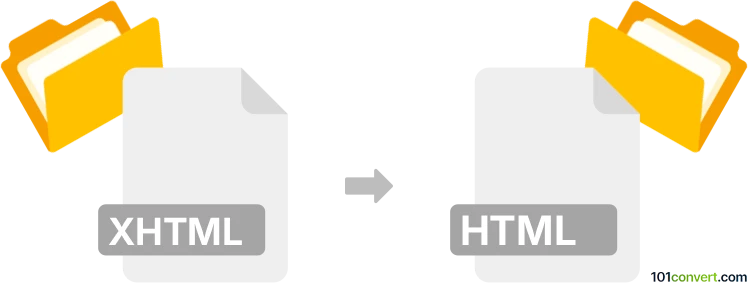
How to convert xhtml to html file
- Web design
- No ratings yet.
101convert.com assistant bot
2mos
Understanding xhtml and html file formats
XHTML (Extensible Hypertext Markup Language) is a markup language that combines the strengths of HTML and XML. It is stricter in syntax than HTML, requiring well-formed code and proper closing of all tags. HTML (Hypertext Markup Language) is the standard language for creating web pages, known for its flexibility and tolerance for minor coding errors.
Why convert xhtml to html?
Converting XHTML to HTML is often necessary for compatibility with older browsers, web applications, or content management systems that do not fully support XHTML's stricter syntax. HTML5, the latest version, is more forgiving and widely supported.
How to convert xhtml to html
The conversion process involves relaxing XHTML's strict rules to match HTML's more lenient syntax. This typically includes:
- Removing XML declarations (e.g.,
<?xml version="1.0"?>). - Changing self-closing tags (e.g.,
<br />) to HTML style (<br>). - Ensuring attribute values are properly quoted, but not strictly required as in XHTML.
- Updating the
DOCTYPEto HTML5 if desired (<!DOCTYPE html>).
Best software and tools for xhtml to html conversion
Notepad++ (with plugins) and Visual Studio Code are excellent editors for manual conversion, offering find-and-replace and syntax highlighting. For automated conversion, Tidy (HTML Tidy) is a powerful open-source tool that can convert XHTML to HTML:
- Download and install HTML Tidy from html-tidy.org.
- Run the following command in your terminal or command prompt:
tidy -ashtml -o output.html input.xhtml - This will convert your XHTML file to HTML, correcting syntax as needed.
Alternatively, online converters like FreeFormatter XHTML to HTML Converter can be used for quick conversions without installing software.
Tips for a successful conversion
- Always back up your original XHTML files before converting.
- Validate the resulting HTML using the W3C Markup Validation Service to ensure compatibility.
- Review the output for any layout or functionality issues, especially if scripts or styles are involved.
Note: This xhtml to html conversion record is incomplete, must be verified, and may contain inaccuracies. Please vote below whether you found this information helpful or not.