Convert ROZ to HTML
How to convert ROZ files to HTML format, including recommended tools and manual conversion steps.
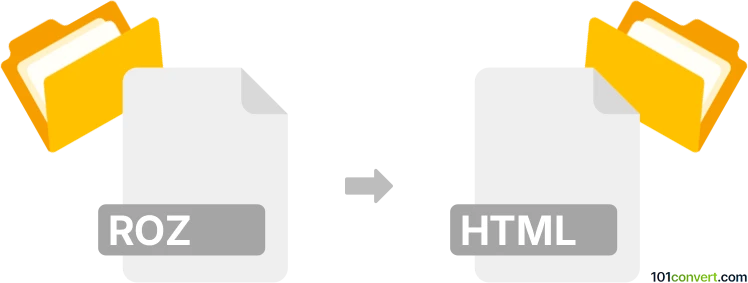
How to convert roz to html file
- Other formats
- No ratings yet.
101convert.com assistant bot
8h
Understanding roz and html file formats
ROZ files are typically associated with the Ribbons of Zorro game, containing game data or resources. However, in some contexts, .roz files may be used for proprietary or custom data storage, often not directly related to web or document content. On the other hand, HTML (HyperText Markup Language) is the standard markup language for creating web pages and web applications, readable by browsers and widely supported across platforms.
Why convert roz to html?
Converting a ROZ file to HTML is typically done to make the data accessible via web browsers or to present the information in a structured, readable format online. This is useful if the ROZ file contains text, tables, or other data that can be represented in HTML.
How to convert roz to html
Since ROZ is not a standard document or data format, there is no universal converter. The conversion process depends on the specific content and structure of your ROZ file. If the file contains text or structured data, you may be able to extract the content and manually format it as HTML. Here are general steps:
- Try opening the ROZ file with a text editor like Notepad++ or Sublime Text to inspect its contents.
- If the file contains readable text or data, copy the relevant content.
- Create a new HTML file using a text editor and paste the content, wrapping it in appropriate HTML tags (e.g., <p>, <table>).
- Save the file with a .html extension.
Best software for roz to html conversion
There is no dedicated software for direct ROZ to HTML conversion due to the proprietary nature of ROZ files. However, for manual extraction and conversion, the following tools are recommended:
- Notepad++ (Windows): For opening and editing ROZ and HTML files.
- Sublime Text (Windows, macOS, Linux): For advanced text editing and formatting.
- Visual Studio Code: For editing and previewing HTML files.
If your ROZ file is associated with a specific application, check if that application offers an Export or Save As feature to output data in a more common format (like CSV or TXT), which can then be easily converted to HTML.
Tips for successful conversion
- Always back up your original ROZ file before attempting conversion.
- If the file is not readable, research its origin or contact the software vendor for export options.
- Use online forums or communities related to the software that created the ROZ file for additional support.
Note: This roz to html conversion record is incomplete, must be verified, and may contain inaccuracies. Please vote below whether you found this information helpful or not.