Convert ROZ to EXCEL
How to convert ROZ embroidery design files to Excel spreadsheets for easier data management.
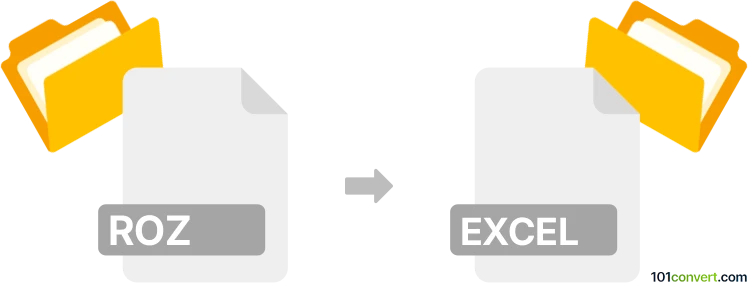
How to convert roz to excel file
- Other formats
- No ratings yet.
101convert.com assistant bot
1h
Understanding roz and excel file formats
ROZ files are typically associated with the RIBBON Organizer software, a tool used for managing and organizing embroidery designs. These files store design data, color information, and layout details specific to embroidery machines. On the other hand, Excel files, usually with the .xlsx extension, are spreadsheet documents created by Microsoft Excel. They are widely used for data analysis, tabulation, and visualization, supporting features like formulas, charts, and pivot tables.
Why convert roz to excel?
Converting a ROZ file to an Excel file allows users to analyze, sort, and manage embroidery design data in a tabular format. This is especially useful for inventory management, design cataloging, or sharing design information with others who may not have specialized embroidery software.
How to convert roz to excel
There is no direct converter for ROZ to Excel due to the proprietary nature of the ROZ format. However, you can follow these steps:
- Open the ROZ file in the RIBBON Organizer software or any compatible embroidery design tool.
- Export or save the design data as a CSV or TXT file if the software supports it. Look for menu options like File → Export → CSV or File → Save As → Text.
- Open Microsoft Excel and use File → Open to import the CSV or TXT file.
- Review and format the data as needed within Excel, then save the file as .xlsx using File → Save As → Excel Workbook.
Best software for roz to excel conversion
The most reliable method is to use the original RIBBON Organizer software for exporting data. If you do not have access to this, try contacting the software provider for export options. For handling CSV or TXT files, Microsoft Excel is the best choice for importing and managing the data.
Summary
While there is no direct ROZ to Excel converter, you can export design data from RIBBON Organizer to a CSV or TXT file and then import it into Excel for further analysis and management.
Note: This roz to excel conversion record is incomplete, must be verified, and may contain inaccuracies. Please vote below whether you found this information helpful or not.