Convert MSO to DOCX
How to convert mso to docx. Available mso to docx converters.
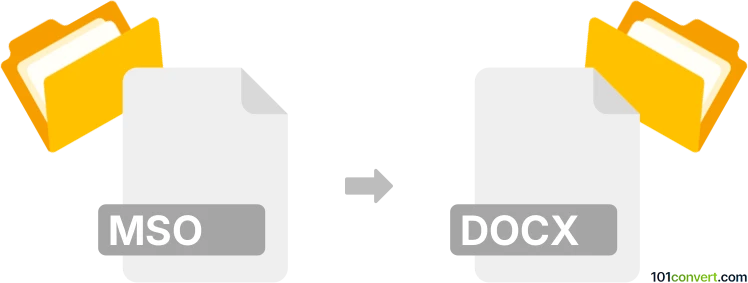
How to convert mso to docx file
- Documents
- No ratings yet.
It appears that .mso file can typically be found as e-mail attachment when the sender of the e-mail used MS Word or other programs as default text editor for MS Outlook. These .mso files cannot be converted to anything, they actually cannot be even opened at all. They are only visible because the receiver of the message does not use Microsoft Outlook and contain special formatting for the actual message.
Such whole function is used so the recipient sees the document / message exactly the same as the sender. So your best option here is to contact the sender to send you PDF directly. Another type of .mso files are older MS organization charts, which may be imported to Microsoft Word and used in a new or already existing document (.doc, .docx), which is more or less what mso to docx conversion might represent.
101convert.com assistant bot
3mos
Understanding MSO and DOCX file formats
The MSO file format is typically associated with Microsoft Office, specifically as a file that accompanies email attachments to provide additional information about the attachment. It is not a document format like DOCX, but rather a support file that helps in rendering the attachment correctly in Microsoft Outlook.
On the other hand, DOCX is a widely used document format created by Microsoft Word. It is part of the Office Open XML standard and is used for text documents that include formatting, images, tables, and other elements. DOCX files are highly compatible with various word processing software.
Converting MSO to DOCX
Converting an MSO file to a DOCX file is not a straightforward process because MSO files are not designed to be converted into document formats. However, if you have an email with an MSO file, it usually accompanies a document that can be opened directly in Microsoft Word or another compatible word processor.
If you need to extract the content from an MSO file, you might need to open the email in Microsoft Outlook and save the attachment in a format that can be opened by Word, such as DOCX.
Best software for MSO to DOCX conversion
Since MSO files are not meant to be converted directly to DOCX, the best approach is to use Microsoft Outlook to handle the email and its attachments. Here’s how you can do it:
- Open the email in Microsoft Outlook.
- Locate the attachment that the MSO file is associated with.
- Open the attachment directly in Microsoft Word if it is a document.
- Use File → Save As to save the document in the DOCX format.
For any additional conversion needs, you might consider using online services like Zamzar or CloudConvert, but these are more suited for direct document conversions rather than handling MSO files.
Suggested software and links: mso to docx converters
This record was last reviewed some time ago, so certain details or software may no longer be accurate.
Help us decide which updates to prioritize by clicking the button.