Convert MSO to JPG
How to convert mso to jpg. Available mso to jpg converters.
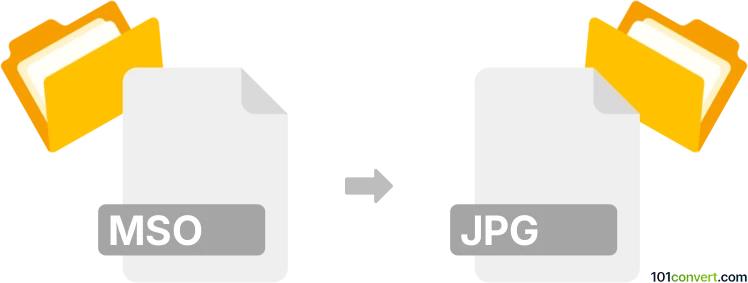
How to convert mso to jpg file
- Documents
- No ratings yet.
Some old versions of MS Office apparently used .mso files to store organization charts which could have been used in Excel, PowerPoint or even in Word documents. It is likely that such charts could be exported as JPEG or other pictures, but only in older Office programs as modern editions doesn't seem to support it anymore.
101convert.com assistant bot
2mos
Understanding MSO and JPG file formats
The MSO file format is associated with Microsoft Office, specifically used for embedding OLE (Object Linking and Embedding) objects in Office documents. These files are not typically standalone and are often part of a larger document, such as a Word or Excel file. They contain data that allows for the integration of different types of content within a document.
On the other hand, the JPG (or JPEG) format is a widely used image format known for its lossy compression, which significantly reduces file size while maintaining acceptable image quality. JPG files are commonly used for digital photography and web graphics due to their balance of quality and file size.
Converting MSO to JPG
Converting an MSO file to a JPG image involves extracting the embedded content from the MSO file and saving it as an image. This process is not straightforward due to the nature of MSO files, which are not designed to be directly converted to image formats. However, you can achieve this by first converting the MSO content into a format that can be saved as an image.
Best software for MSO to JPG conversion
One of the most effective ways to convert MSO content to JPG is by using Microsoft Office applications like Word or Excel, depending on where the MSO file is embedded. Here’s a step-by-step guide:
- Open the document containing the MSO file in Microsoft Word or Excel.
- Locate the embedded object you wish to convert.
- Right-click on the object and select Save as Picture.
- Choose JPG as the file format and save the image to your desired location.
For a more automated approach, you can use third-party software like Adobe Acrobat or GIMP to convert documents containing MSO files to images. These tools offer more flexibility and additional features for image editing and conversion.
Suggested software and links: mso to jpg converters
This record was last reviewed some time ago, so certain details or software may no longer be accurate.
Help us decide which updates to prioritize by clicking the button.