Convert OPF to HTML
How to convert OPF eBook files to HTML format and discover the best tools for the process.
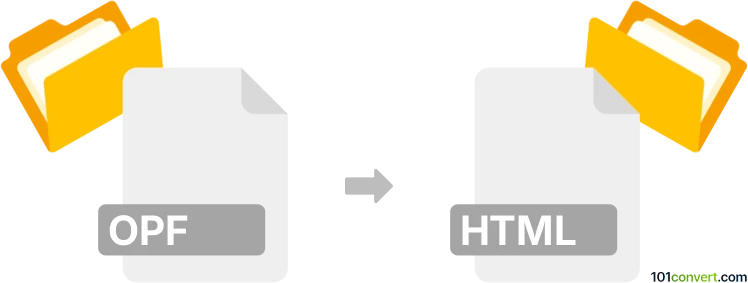
How to convert opf to html file
- Other formats
- No ratings yet.
101convert.com assistant bot
2h
Understanding OPF and HTML file formats
OPF (Open Packaging Format) is a key component of the EPUB eBook standard. It is an XML-based file that describes the structure, metadata, and resources of an EPUB publication. OPF files are not meant for direct reading but serve as a manifest for eBook readers and software.
HTML (HyperText Markup Language) is the standard markup language for creating web pages and digital documents. HTML files are widely supported and can be viewed in any web browser, making them a versatile format for sharing and displaying content.
Why convert OPF to HTML?
Converting an OPF file to HTML allows you to extract and present the actual content of an eBook in a web-friendly format. This is useful for repurposing eBook content, sharing it online, or editing it with web development tools.
How to convert OPF to HTML
Since OPF files themselves do not contain the book's content but reference it (usually as XHTML or HTML files within the EPUB package), the conversion process involves extracting these referenced files. The most effective way is to first unpack the EPUB (if your OPF is part of one), then locate and use the HTML/XHTML files directly.
Recommended software for OPF to HTML conversion
- Calibre: A powerful, free eBook management tool that can open EPUB files, extract content, and convert eBooks to various formats, including HTML. To use Calibre:
- Open Calibre and add your EPUB file (which contains the OPF).
- Select the book and click Convert books.
- Choose HTMLZ or ZIP as the output format to extract HTML files.
- After conversion, extract the HTML files from the output archive.
- EPUBee Maker: A Microsoft Word add-in that can open EPUB/OPF files and export content to HTML.
- Online converters: Websites like Zamzar or Convertio can convert EPUB files to HTML, but you may need to upload the entire EPUB package.
Manual method
If you have only the OPF file and its referenced resources, you can manually extract the HTML/XHTML files by:
- Opening the OPF file in a text editor.
- Locating the <manifest> section to find the paths to HTML/XHTML files.
- Copying or moving these files for direct use as HTML documents.
Summary
Converting OPF to HTML is typically about extracting the referenced HTML/XHTML files from an EPUB package. Calibre is the best all-in-one solution for this process, offering both extraction and conversion features.
Note: This opf to html conversion record is incomplete, must be verified, and may contain inaccuracies. Please vote below whether you found this information helpful or not.