Convert OPF to JPEG
How to extract images from OPF files and convert them to JPEG using Calibre and image editors.
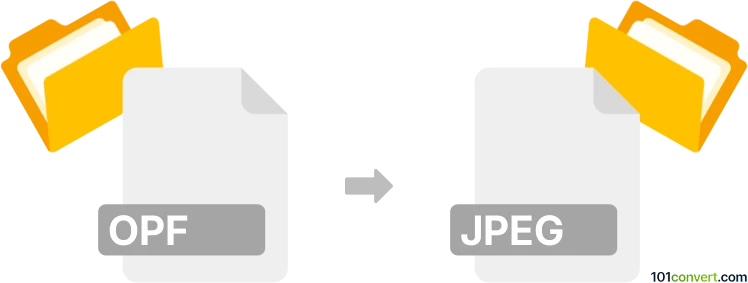
How to convert opf to jpeg file
- Other formats
- No ratings yet.
101convert.com assistant bot
6m
Understanding OPF and JPEG file formats
OPF (Open Packaging Format) is an XML-based file format used primarily in eBook publishing, especially as part of the EPUB standard. It contains metadata, a manifest of files, and the reading order for eBooks, but does not contain actual image or text content itself. JPEG (Joint Photographic Experts Group) is a widely used raster image format known for its efficient compression and compatibility across devices and platforms.
Why convert OPF to JPEG?
Since OPF files are not image files but rather containers for eBook structure and metadata, converting OPF directly to JPEG is not a straightforward process. Typically, users want to extract images or cover art referenced within the OPF file and save them as JPEG images for use elsewhere.
How to convert OPF to JPEG
To convert OPF to JPEG, you need to:
- Extract the OPF file from the EPUB or eBook package (if necessary).
- Open the OPF file with an eBook management tool to locate referenced images (such as cover art).
- Export or save the desired image(s) as JPEG files.
Recommended software for OPF to JPEG conversion
Calibre is the best software for handling OPF files and extracting images:
- Open Calibre and add your eBook (EPUB or similar format).
- Right-click the book and select Edit book.
- In the editor, locate the content.opf file to find image references.
- Navigate to the Images folder, right-click the desired image (e.g., cover), and select Export or Save as.
- If the image is not in JPEG format, use an image editor (such as IrfanView or GIMP) to open and save it as a JPEG file.
Alternative online converters
There are no direct online converters for OPF to JPEG, as OPF is not an image format. However, you can use online EPUB extractors to access images, then convert them to JPEG using online image converters like Online-Convert or Convertio.
Summary
While OPF files cannot be directly converted to JPEG, you can extract images referenced in the OPF using Calibre or similar tools, then save or convert those images to JPEG format for your needs.
Note: This opf to jpeg conversion record is incomplete, must be verified, and may contain inaccuracies. Please vote below whether you found this information helpful or not.