Convert XMIND to JPG
Possible ways how to achieve xmind to jpg conversion. Options how to convert xmind to jpg.
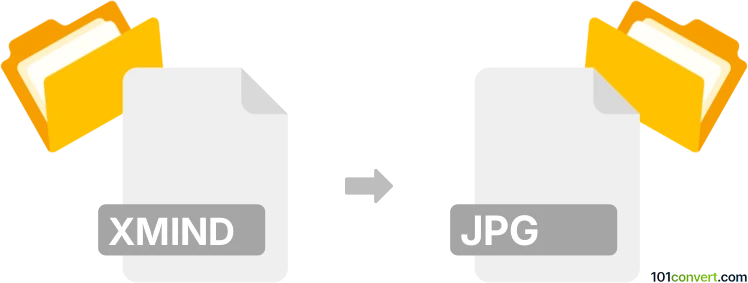
How to convert xmind to jpg file
- Documents
- No ratings yet.
The only xmind to jpg conversion we know of , represents an export of a mindmap from XMind software (.xmind) as a plain JPEG picture (.jpg, .jpeg) usually for some kind of preview purpose. Doing this will essentially put the whole mind map on a single image and can be done in the PRO version of Xmind as well as some other mindmapping tools with XMIND format support. You can also just make screenshot using PrintScreen or some screen capturing tool.
101convert.com assistant bot
3mos
Understanding XMind and JPG file formats
XMind is a popular mind mapping and brainstorming software that allows users to create visual diagrams to organize ideas and information. These diagrams are saved in the proprietary .xmind file format, which is specifically designed for use within the XMind application.
On the other hand, JPG (or JPEG) is a widely-used image file format known for its lossy compression, which reduces file size while maintaining acceptable image quality. JPG files are ideal for sharing and displaying images on the web and across various devices.
Why convert XMind to JPG?
Converting XMind files to JPG format can be beneficial for several reasons. It allows you to easily share your mind maps with others who may not have XMind installed. Additionally, JPG files can be embedded in presentations, documents, or websites, making your mind maps more accessible and versatile.
Best software for XMind to JPG conversion
One of the best ways to convert XMind files to JPG is by using the XMind software itself. Follow these steps:
- Open your XMind file in the XMind application.
- Go to File → Export.
- Select Image and choose JPG as the format.
- Choose the desired resolution and quality settings.
- Click Export to save your mind map as a JPG file.
Alternatively, you can use online converters like CloudConvert or Zamzar for quick and easy conversion without installing any software.
Suggested software and links: xmind to jpg converters
This record was last reviewed some time ago, so certain details or software may no longer be accurate.
Help us decide which updates to prioritize by clicking the button.