Convert XMIND to PPTX
How to convert xmind to pptx. Exporting Xmind maps to PowerPoint. Available xmind to pptx converters.
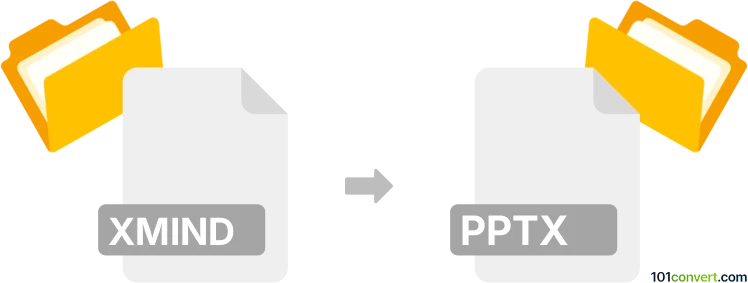
How to convert xmind to pptx file
- Mind maps and flowcharts
- No ratings yet.
XMind brainstorming software supports export to all kind of MS Office formats, including Microsoft PowerPoint presentations or slideshows (.ppt, .pps, .pptx, .ppsx). Unfortunately, not every export options are available in the free version of the program and some may need a commercial license.
Some viable alternative would be to find another brainstorming tool that supports Xmind formats and also allows export and saving to .pptx files.
101convert.com assistant bot
3mos
Understanding XMind and PPTX file formats
XMind is a popular mind mapping and brainstorming software that allows users to visually organize their thoughts and ideas. It saves files in its proprietary format, typically with the .xmind extension. These files are used for creating mind maps, flowcharts, and other diagrammatic representations.
PPTX is a file format used by Microsoft PowerPoint, a widely used presentation software. Files with the .pptx extension are used to create slide shows that can include text, images, animations, and other multimedia elements. PPTX is part of the Office Open XML standard and is supported by many presentation software applications.
How to convert XMind to PPTX
Converting an XMind file to a PPTX file allows you to present your mind maps in a more traditional slide format, which can be useful for meetings or presentations. Here are the steps to convert XMind to PPTX:
Using XMind software
The easiest way to convert an XMind file to PPTX is by using the XMind software itself. Follow these steps:
- Open your XMind file in XMind.
- Go to the File menu.
- Select Export and then choose Microsoft PowerPoint (.pptx).
- Choose the destination folder and click Save.
Using online converters
If you do not have access to XMind software, you can use online conversion tools. Some popular online converters include:
- Zamzar: A versatile online file conversion tool that supports XMind to PPTX conversion.
- CloudConvert: Another reliable online converter that can handle a wide range of file formats, including XMind to PPTX.
To use these tools, simply upload your XMind file, select PPTX as the output format, and download the converted file.
Best software for XMind to PPTX conversion
The best software for converting XMind to PPTX is the XMind software itself, as it ensures the highest compatibility and quality of the converted file. However, if you prefer an online solution, Zamzar and CloudConvert are excellent choices.