Convert XMIND to XLS
How to export Xmind brain charts to MS Excel. Available xmind to xls converters.
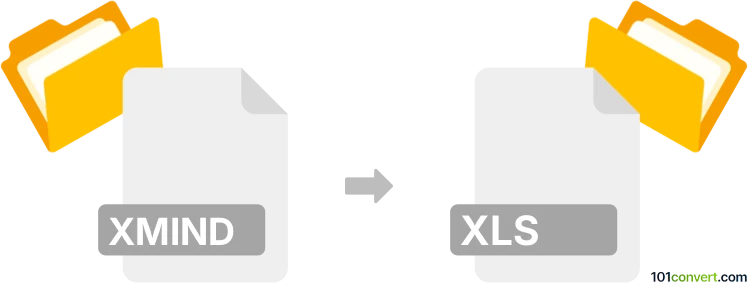
How to convert xmind to xls file
- Mind maps and flowcharts
- No ratings yet.
XMind brainstorming software supports export to all kind of formats, including Microsoft Excel spreadsheet (.xls, .xlsx). However, not all export options are available in the free version of the program and some might actually need a commercial license. Some viable alternative would be to find another brainstorming tool that supports Xmind formats and also allows export and saving to .xls files, but choices for xmind to xls conversion are limited.
101convert.com assistant bot
3mos
Understanding XMind and XLS file formats
XMind is a popular mind mapping and brainstorming software that allows users to visually organize their thoughts and ideas. It saves files in a proprietary format with the .xmind extension. These files are primarily used for creating mind maps, flowcharts, and other diagrammatic representations.
XLS, on the other hand, is a spreadsheet file format created by Microsoft Excel. It is used to store data in tabular form, allowing for calculations, graphing tools, pivot tables, and more. The .xls extension is associated with Excel files created in versions prior to Excel 2007.
How to convert XMind to XLS
Converting an XMind file to an XLS file involves exporting the mind map data into a format that can be read by spreadsheet software. This can be useful for analyzing data, creating reports, or sharing information in a more structured format.
Best software for XMind to XLS conversion
One of the best tools for converting XMind files to XLS is XMind itself. The software provides a straightforward way to export your mind maps into various formats, including Excel spreadsheets. Here’s how you can do it:
- Open your XMind file in the XMind application.
- Go to the File menu and select Export.
- Choose Excel as the export format.
- Follow the prompts to save your file as an XLS document.
Another option is to use online conversion tools like CloudConvert or Zamzar, which support a wide range of file formats and can convert XMind files to XLS without the need for software installation.
Suggested software and links: xmind to xls converters
This record was last reviewed some time ago, so certain details or software may no longer be accurate.
Help us decide which updates to prioritize by clicking the button.