Convert OPF to JPG
How to convert opf to jpg. Possible opf to jpg converters.
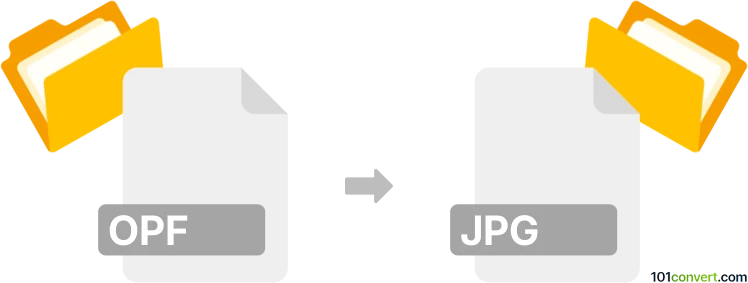
How to convert opf to jpg file
- Documents
- No ratings yet.
OPF publications are often converted to other ebook digital formats, such as EPUB or MOBI, so they can be viewed with more software. Export to JPEG pictures should also be doable, each page will be a separate image. Certainly ebook converters should be capable of this, some are listed here.
101convert.com assistant bot
2mos
Understanding OPF and JPG file formats
The OPF (Open Packaging Format) is a file format used primarily in eBook publishing. It is part of the EPUB standard and contains metadata, a manifest of all files in the eBook, and a spine that dictates the reading order. On the other hand, the JPG (or JPEG) format is a widely-used image format known for its lossy compression, making it ideal for storing and sharing photographs and images on the web.
Why convert OPF to JPG?
Converting an OPF file to a JPG format might be necessary if you want to extract images from an eBook for use in presentations, websites, or other visual media. Since OPF files are not directly viewable, converting them to a more accessible format like JPG can be beneficial.
Best software for OPF to JPG conversion
To convert OPF files to JPG, you will typically need to extract the images from the eBook first. One of the best tools for this task is Calibre, a comprehensive eBook management software. Here’s how you can use it:
- Open Calibre and add your eBook containing the OPF file.
- Select the eBook and click on Convert books.
- Choose the output format as EPUB if it’s not already in that format.
- Once converted, use the Save to disk option to extract the contents.
- Locate the images in the extracted folder and use an image editor like GIMP or Adobe Photoshop to save them as JPG files.
Alternative online converters
If you prefer an online solution, you can use Zamzar or Online-Convert. These platforms allow you to upload your eBook and convert the images to JPG format directly:
- Visit the website of your chosen converter.
- Upload your eBook file.
- Select JPG as the output format.
- Download the converted images.
Suggested software and links: opf to jpg converters
This record was last reviewed some time ago, so certain details or software may no longer be accurate.
Help us decide which updates to prioritize by clicking the button.