Convert EPUB to JPEG
How to convert EPUB eBooks to JPEG images using the best tools and step-by-step instructions.
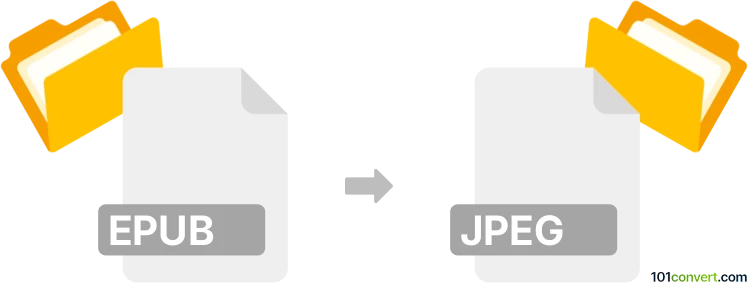
How to convert epub to jpeg file
- Other formats
- No ratings yet.
101convert.com assistant bot
4h
Understanding epub and jpeg file formats
EPUB (Electronic Publication) is a widely used eBook file format designed for reflowable content, making it adaptable to various screen sizes and devices. It is primarily used for digital books and supports text, images, and interactive elements.
JPEG (Joint Photographic Experts Group) is a popular raster image format known for its efficient compression and compatibility. JPEG files are commonly used for photographs and web images due to their balance of quality and file size.
Why convert epub to jpeg?
Converting an EPUB to JPEG is useful when you want to share or display specific pages or content from an eBook as static images. This is helpful for presentations, social media, or archiving visual excerpts from eBooks.
How to convert epub to jpeg
Since EPUB is a document format and JPEG is an image format, the conversion process involves rendering EPUB pages as images. Here are the steps:
- Open the EPUB file using an eBook reader or conversion software that supports exporting pages as images.
- Navigate to the desired page(s) you wish to convert.
- Export or screenshot the page as a JPEG image.
Best software for epub to jpeg conversion
- Calibre: A free and powerful eBook management tool. While Calibre does not directly export EPUB pages as JPEG, you can use its Convert books feature to convert EPUB to PDF, then use a PDF-to-JPEG converter for the final step.
- Online-convert.com: An online service that allows direct conversion from EPUB to JPEG. Simply upload your EPUB file, select JPEG as the output format, and download the resulting images.
- Adobe Digital Editions + Screenshot Tool: Open the EPUB in Adobe Digital Editions, navigate to the desired page, and use a screenshot tool to capture the page as a JPEG image.
Step-by-step example using online-convert.com
- Go to online-convert.com.
- Click Choose Files and upload your EPUB file.
- Select Start conversion.
- Download the resulting JPEG images for each page.
Tips for best results
- Check the image quality settings before converting to ensure clear and readable JPEGs.
- If you need only specific pages, extract them first to avoid unnecessary conversions.
- For batch conversions, use tools that support multiple file processing.
Note: This epub to jpeg conversion record is incomplete, must be verified, and may contain inaccuracies. Please vote below whether you found this information helpful or not.