Convert QRP to HTML
How to convert QRP report files to HTML for easy sharing and web access using the best tools.
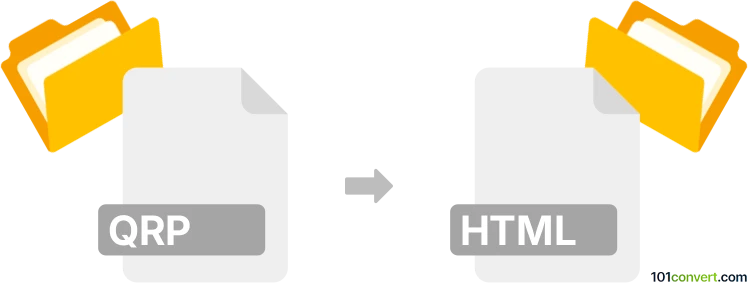
How to convert qrp to html file
- Other formats
- No ratings yet.
101convert.com assistant bot
8h
Understanding QRP and HTML file formats
QRP files are report files generated by QuickReport, a reporting tool commonly used with Delphi and C++ Builder applications. These files store report layouts, data, and formatting instructions, but are not directly viewable in web browsers or standard document viewers.
HTML (HyperText Markup Language) files are the standard format for web pages. They are plain text files containing markup code that structures content for display in web browsers, making them universally accessible and easy to share online.
Why convert QRP to HTML?
Converting QRP files to HTML allows you to share reports online, embed them in websites, or make them accessible without specialized software. HTML files are platform-independent and can be viewed on any device with a web browser.
How to convert QRP to HTML
Direct conversion from QRP to HTML is not natively supported by most software. However, you can use QuickReport itself or compatible tools to export your report to HTML format:
- Open your QRP file in QuickReport or the application that generated it.
- Go to File → Export or File → Save As.
- Select HTML as the export format.
- Choose your destination folder and save the file.
If you do not have access to QuickReport, consider using third-party tools like FastReport Viewer or Reportizer, which may support QRP files and offer export to HTML.
Best software for QRP to HTML conversion
- QuickReport (official tool, best compatibility)
- Reportizer (supports various report formats, including QRP)
- FastReport Viewer (for viewing and exporting compatible report files)
Always verify the exported HTML for formatting accuracy, as complex reports may require manual adjustments.
Note: This qrp to html conversion record is incomplete, must be verified, and may contain inaccuracies. Please vote below whether you found this information helpful or not.