Convert VBW to HTML
How to convert Visual Basic Workspace (VBW) files to HTML for documentation or sharing purposes.
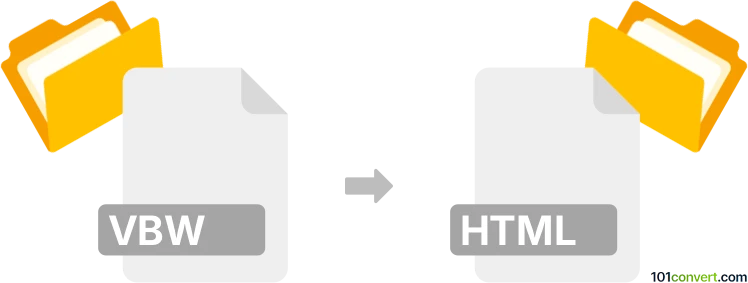
How to convert vbw to html file
- Other formats
- No ratings yet.
101convert.com assistant bot
1h
Understanding vbw and html file formats
VBW files are Visual Basic Workspace files used by Microsoft Visual Basic 6 and earlier. They store information about the workspace, such as open projects and window layouts, but do not contain source code or user interface elements themselves.
HTML (HyperText Markup Language) files are the standard format for web pages. They contain structured text, images, links, and other elements that browsers render as web content.
Why convert vbw to html?
Converting a VBW file to HTML is uncommon, as VBW files do not contain code or data directly useful for web pages. However, you might want to document your Visual Basic workspace or share its structure online. In such cases, converting the workspace information into a readable HTML format can be helpful.
How to convert vbw to html
Since VBW files are plain text, you can manually open them and copy their contents into an HTML file, or use a text editor to wrap the information in HTML tags. There are no dedicated converters for this process, but you can follow these steps:
- Open the VBW file with a text editor like Notepad++ or Visual Studio Code.
- Copy the contents of the VBW file.
- Create a new file and save it with a .html extension.
- Wrap the copied content in HTML tags, for example:
<html> <body> <pre> [Paste VBW content here] </pre> </body> </html>
- Save the HTML file and open it in a web browser to view the formatted workspace information.
Recommended software for conversion
The best tools for this process are advanced text editors that support both VBW and HTML formats. Notepad++ and Visual Studio Code are highly recommended. They allow you to easily edit, format, and save files in different formats.
Summary
While there is no direct automated converter for VBW to HTML, you can manually convert the workspace information using a text editor. This approach is suitable for documentation or sharing workspace details online.
Note: This vbw to html conversion record is incomplete, must be verified, and may contain inaccuracies. Please vote below whether you found this information helpful or not.
Browse file conversions by category
- 3D modeling (785)
- Accounting and taxes (127)
- Archives (347)
- Audio (872)
- Audio to text (42)
- CAD formats (497)
- Computer games (58)
- Contacts and address books (132)
- Databases (259)
- Disk images (266)
- Documents (1687)
- Ebooks (234)
- Fonts (57)
- GPS navigation, maps, GIS (101)
- Graphics (1483)
- Graphics embroidery (299)
- Internet (117)
- Mind maps and flowcharts (80)
- Mobile platforms (451)
- Music composition (212)
- Other formats (14462)
- Programming (56)
- Text files (74)
- Video (1463)
- Video subtitles (70)
- Virtualization (58)
- Web design (17)