Convert ACCDE to HTML
How to convert Microsoft Access ACCDE files to HTML for web sharing and data presentation.
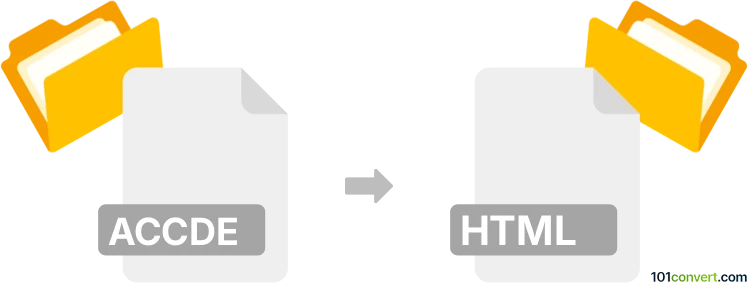
How to convert accde to html file
- Other formats
- No ratings yet.
101convert.com assistant bot
3h
Understanding accde and html file formats
ACCDE is a file format used by Microsoft Access, representing a compiled and locked-down version of an Access database (ACCDB). In an ACCDE file, all VBA code is compiled, and users cannot view or modify the source code or design of forms and reports. This format is ideal for distributing secure, run-time versions of Access applications.
HTML (HyperText Markup Language) is the standard markup language for creating web pages. HTML files are plain text documents containing tags that structure content for display in web browsers.
Why convert accde to html?
Converting an ACCDE file to HTML allows you to present database reports, forms, or data on the web. This is useful for sharing information with users who do not have Microsoft Access or for publishing data online.
How to convert accde to html
Direct conversion from ACCDE to HTML is not possible because ACCDE files are compiled and locked. However, you can export data or reports from the original Access database to HTML using Microsoft Access. If you only have the ACCDE file, you can export available reports or datasheets as HTML.
- Open your ACCDE file in Microsoft Access.
- Navigate to the report or table you want to export.
- Go to File → Export → External File → HTML Document.
- Choose the destination folder and file name, then click OK.
- Access will create an HTML file with your selected data or report.
Best software for accde to html conversion
The most reliable tool for this conversion is Microsoft Access itself. It provides built-in export options for HTML. For more advanced needs, consider using Access to HTML add-ins or third-party tools like DBConvert or Full Convert, but these typically require access to the original ACCDB file for full functionality.
Tips and limitations
- You can only export data, forms, or reports that are accessible in the ACCDE file.
- Complex forms or VBA code will not be converted; only the data and static layout are exported.
- For best results, use the original ACCDB file if possible.
Note: This accde to html conversion record is incomplete, must be verified, and may contain inaccuracies. Please vote below whether you found this information helpful or not.