Convert COD to HTML
How to convert COD files to HTML format, including recommended tools and manual conversion steps.
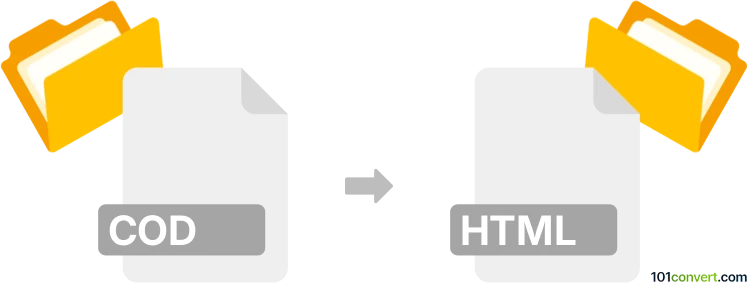
How to convert cod to html file
- Other formats
- No ratings yet.
101convert.com assistant bot
7h
Understanding the cod and html file formats
COD files are typically associated with compiled code or proprietary formats, such as BlackBerry application files or certain game data files. They are not standardized for web use and often contain binary or encoded data. HTML (HyperText Markup Language) files, on the other hand, are plain text files used to structure and display content on the web. HTML is universally supported by web browsers and is the foundation of web pages.
Why convert cod to html?
Converting a COD file to HTML is usually necessary if you want to display the contents of a COD file in a web browser or make the data accessible on the web. This process typically involves extracting readable content or code from the COD file and formatting it using HTML tags.
How to convert cod to html
Since COD files are not standardized and may contain binary data, the conversion process depends on the specific type of COD file you have. If your COD file contains text or code, you can manually extract the content and wrap it in HTML tags. For more complex or proprietary COD files, you may need specialized tools or decompilers.
Recommended software and tools
- Notepad++ or Sublime Text: Use these text editors to open and inspect the COD file. If the file contains readable text or code, you can copy and paste it into a new HTML file, adding appropriate HTML tags.
- BlackBerry JDE: For BlackBerry COD files, use the BlackBerry Java Development Environment to decompile or extract resources, then convert the output to HTML as needed.
- Online converters: There are no universal online converters for COD to HTML due to the proprietary nature of COD files. Manual conversion is often required.
Step-by-step manual conversion
- Open the COD file in a text editor like Notepad++.
- Identify any readable content or code.
- Create a new file and save it with a .html extension.
- Wrap the extracted content in appropriate HTML tags (e.g., <pre> for code, <p> for text).
- Save and open the HTML file in a web browser to verify the result.
Tips and considerations
- If the COD file is binary or encrypted, you may need a specialized decompiler or viewer.
- Always back up your original COD file before attempting conversion.
- For large or complex files, consider seeking help from a developer familiar with the specific COD format.
Note: This cod to html conversion record is incomplete, must be verified, and may contain inaccuracies. Please vote below whether you found this information helpful or not.