Convert CGI to HTML
How to convert CGI scripts to static HTML files using web servers and command-line tools like curl.
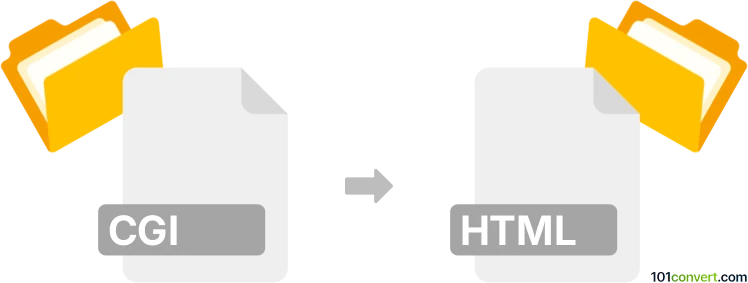
How to convert cgi to html file
- Other formats
- No ratings yet.
101convert.com assistant bot
4h
Understanding CGI and HTML file formats
CGI (Common Gateway Interface) files are scripts, often written in languages like Perl, Python, or Bash, that run on a web server to generate dynamic web content. These scripts process user input, interact with databases, and output data, typically in the form of HTML, to be displayed in a web browser.
HTML (HyperText Markup Language) files are static documents that define the structure and content of web pages. HTML files are interpreted directly by web browsers to display formatted text, images, links, and other multimedia elements.
Why convert CGI to HTML?
Converting a CGI file to HTML is useful when you want to capture the output of a dynamic script as a static web page. This can improve website performance, reduce server load, and simplify deployment when dynamic content is no longer needed.
How to convert CGI to HTML
Since CGI files are scripts, the conversion process involves executing the CGI script and saving its output as an HTML file. Here’s how you can do it:
- Set up a local web server (such as Apache or Nginx) with CGI support.
- Place the CGI script in the server’s CGI directory (often cgi-bin).
- Access the CGI script via a web browser or command line (e.g., curl http://localhost/cgi-bin/script.cgi).
- Save the output as an HTML file. In a terminal, you can use:
curl http://localhost/cgi-bin/script.cgi > output.html
Best software for CGI to HTML conversion
The most reliable method is to use a web server with CGI support, such as Apache HTTP Server. For simple scripts, you can also use command-line tools like curl or wget to fetch and save the output.
- Apache HTTP Server: Free, open-source, and widely used for CGI execution.
- curl: Command-line tool for transferring data from or to a server.
- wget: Another command-line utility for downloading files from the web.
Step-by-step example using curl
- Ensure your CGI script is executable and accessible via your web server.
- Open a terminal and run:
curl http://localhost/cgi-bin/your_script.cgi > output.html - The file output.html will contain the static HTML generated by your CGI script.
Conclusion
Converting CGI to HTML involves executing the CGI script and saving its output. Using a web server and tools like curl or wget is the most effective approach for this conversion.
Note: This cgi to html conversion record is incomplete, must be verified, and may contain inaccuracies. Please vote below whether you found this information helpful or not.
Browse file conversions by category
- 3D modeling (782)
- Accounting and taxes (127)
- Archives (346)
- Audio (872)
- Audio to text (42)
- CAD formats (496)
- Computer games (58)
- Contacts and address books (132)
- Databases (259)
- Disk images (266)
- Documents (1681)
- Ebooks (234)
- Fonts (52)
- GPS navigation, maps, GIS (100)
- Graphics (1480)
- Graphics embroidery (299)
- Internet (117)
- Mind maps and flowcharts (80)
- Mobile platforms (451)
- Music composition (212)
- Other formats (13495)
- Programming (56)
- Text files (74)
- Video (1450)
- Video subtitles (70)
- Virtualization (58)
- Web design (17)