Convert SWF to HTML
How to convert swf to html. Available swf to html converters.
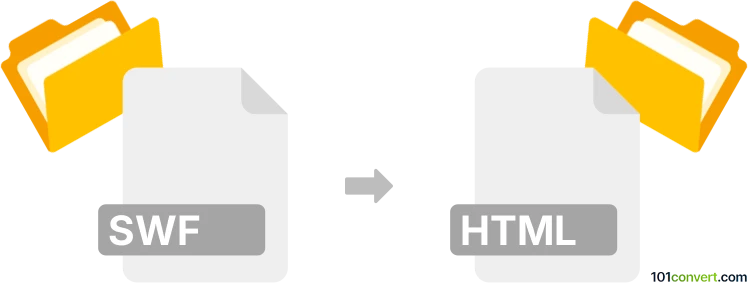
How to convert swf to html file
- Graphics
- No ratings yet.
Older SWF Flash videos are converted to the newer HTML 5 equivalent, so they can be re-used on newer websites and projects. Such swf to html conversion is actually more of decompiling than conversion, because the SWF file is split to several files, including the HTML, that handles all the other elements for the web browser. Plenty of utilities nowadays offer this decompiling function.
101convert.com assistant bot
2mos
Understanding SWF and HTML file formats
SWF (Small Web Format) is a file format used for multimedia, vector graphics, and ActionScript. It was developed by Macromedia and is now owned by Adobe. SWF files are commonly used for animations, games, and interactive content on the web.
HTML (HyperText Markup Language) is the standard markup language for creating web pages. It is used to structure content on the web and is supported by all web browsers. HTML files are text files that contain tags to define elements like headings, paragraphs, links, and multimedia.
How to convert SWF to HTML
Converting SWF to HTML involves extracting the multimedia content from the SWF file and embedding it into an HTML document. This process allows the content to be accessible and viewable in modern web browsers without the need for Flash Player.
Best software for SWF to HTML conversion
One of the best tools for converting SWF to HTML is Google's Swiffy. Although it is no longer officially supported, it was designed to convert SWF files to HTML5, making them compatible with modern browsers. Another option is Adobe Animate, which allows you to open SWF files and export them as HTML5 Canvas.
Steps to convert using Adobe Animate
- Open Adobe Animate and File → Open to load your SWF file.
- Once the file is open, go to File → Export → Export Movie.
- Select HTML5 Canvas as the format and choose your desired settings.
- Click Export to save the file as an HTML document.
Suggested software and links: swf to html converters
This record was last reviewed some time ago, so certain details or software may no longer be accurate.
Help us decide which updates to prioritize by clicking the button.