Convert SWF to PDF
Converting .swf files directly to .pdf format.
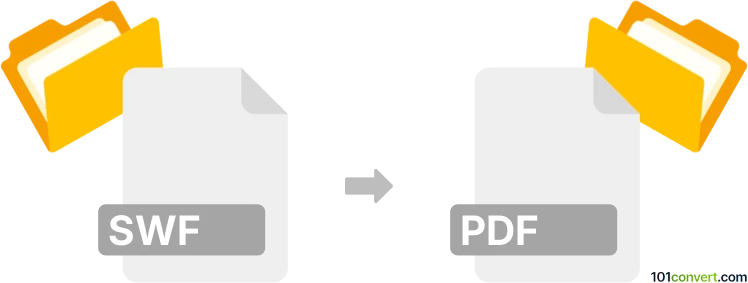
How to convert swf to pdf file
- Graphics
- No ratings yet.
Converting Adobe Shockwave Flash Movies directly to Adobe Portable Document Format (.swf to .pdf conversion) shouldn't be too difficult, as you will find several programs capable of such a conversion.
Try, for example, Adobe Acrobat, which allows users to create PDF documents from numerous sources, including .swf format. Simply use the 'File -> Create PDF from...' function.
Alternatively, you could try software like SWFTools, which enables users to extract .swf animations, and export them as .pdf documents.
101convert.com assistant bot
3mos
Understanding SWF and PDF file formats
SWF (Small Web Format) is a file format used for multimedia, vector graphics, and ActionScript. It is commonly used for creating animations or interactive content for the web. SWF files are often associated with Adobe Flash Player, which is used to play these files in web browsers.
PDF (Portable Document Format) is a versatile file format developed by Adobe that is used to present documents, including text and images, in a manner independent of application software, hardware, and operating systems. PDFs are widely used for sharing documents because they preserve the formatting of the original document.
How to convert SWF to PDF
Converting an SWF file to a PDF can be useful if you want to capture the content of an SWF file in a static format that is easy to share and print. Here are the steps to convert SWF to PDF:
Best software for SWF to PDF conversion
One of the best tools for converting SWF to PDF is Adobe Acrobat. Adobe Acrobat allows you to import SWF files and convert them into PDF format. Here’s how you can do it:
- Open Adobe Acrobat.
- Go to File → Create → PDF from File.
- Select the SWF file you want to convert.
- Click Open to import the SWF file.
- Once the file is imported, go to File → Save As and choose PDF as the output format.
Another option is to use online converters like Convertio or Zamzar, which allow you to upload your SWF file and download the converted PDF file.
Conclusion
Converting SWF files to PDF is a straightforward process with the right tools. Adobe Acrobat provides a reliable solution for this conversion, ensuring that the content is preserved accurately in the PDF format. Online converters also offer a quick and easy alternative for users who prefer not to install software.
Suggested software and links: swf to pdf converters
This record was last reviewed some time ago, so certain details or software may no longer be accurate.
Help us decide which updates to prioritize by clicking the button.