Convert SWF to SCR
How to convert swf to scr. Creating Windows screensavers from Flash. Available swf to scr converters.
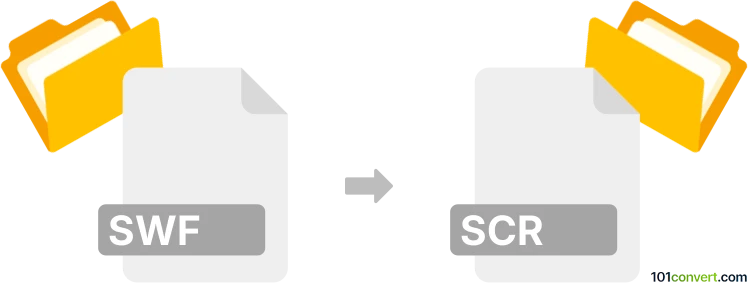
How to convert swf to scr file
- Graphics
- No ratings yet.
Some programs allows users to create Windows screensavers (.scr) from ShockWave Flash sources (.swf), which is more or less what swf to scr conversion represents. One of the programs capable of this, is for example the SWF to FLV Toolbox, but it is very likely that you can find other similar tools.
101convert.com assistant bot
3mos
Understanding SWF and SCR file formats
The SWF (Small Web Format) file is a multimedia file format used for vector graphics, animations, and interactive content. It is commonly used for web-based applications and games. On the other hand, the SCR file format is associated with screensaver files in Windows. These files contain executable code that runs as a screensaver on a computer.
Why convert SWF to SCR?
Converting an SWF file to an SCR file allows you to use animations or interactive content as a screensaver on a Windows system. This can be useful for personalizing your computer or distributing creative content in a screensaver format.
Best software for SWF to SCR conversion
One of the best tools for converting SWF to SCR is InstantStorm. This software is specifically designed to create screensavers from Flash content. It provides a user-friendly interface and supports various customization options.
Steps to convert SWF to SCR using InstantStorm
- Download and install InstantStorm from the official website.
- Open InstantStorm and click on File → New Project.
- In the project settings, select your SWF file as the main file.
- Customize the screensaver settings as desired.
- Click on Build → Create Screensaver to generate the SCR file.
Conclusion
Converting SWF files to SCR format allows you to enjoy interactive content as screensavers on Windows. Using tools like InstantStorm makes the process straightforward and efficient.
Suggested software and links: swf to scr converters
This record was last reviewed some time ago, so certain details or software may no longer be accurate.
Help us decide which updates to prioritize by clicking the button.