Convert SB to HTML
How to convert Scratch SB files to HTML for web sharing using TurboWarp Packager and similar tools.
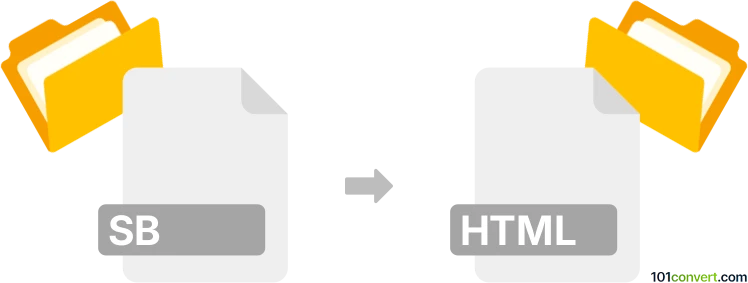
How to convert sb to html file
- Other formats
- No ratings yet.
101convert.com assistant bot
10h
Understanding sb and html file formats
SB files are project files created by Scratch, a visual programming language developed by MIT for educational purposes. These files contain scripts, sprites, and other project data, and are typically used to share or edit Scratch projects. The HTML format, on the other hand, is the standard markup language for creating web pages. Converting an SB file to HTML allows you to present your Scratch project as an interactive web page.
Why convert sb to html?
Converting an SB file to HTML enables you to share your Scratch project online, embed it in websites, or make it accessible without requiring the Scratch environment. This is especially useful for educators, students, and developers who want to showcase their projects on the web.
How to convert sb to html
Direct conversion from SB to HTML is not natively supported by Scratch. However, there are tools and methods that can help you achieve this:
- Export your Scratch project as an HTML file using third-party tools.
- Use online converters or Scratch extensions designed for web export.
Recommended software and tools
The best and most popular tool for converting SB files to HTML is TurboWarp Packager. TurboWarp is a Scratch mod that offers enhanced performance and additional features, including the ability to export projects as standalone HTML files.
- Go to the TurboWarp Packager website.
- Click Choose File and upload your .sb or .sb2/.sb3 Scratch project file.
- Adjust the settings as needed (e.g., project name, options).
- Click Package Project.
- Download the generated HTML file, which you can now open in any web browser or embed in your website.
Alternative methods
If you are using Scratch 3.0, you can also use the HTMLifier tool, which works similarly to TurboWarp and supports most Scratch projects.
Summary
Converting SB files to HTML is best accomplished using TurboWarp Packager, which provides a simple and effective way to turn your Scratch projects into web-ready HTML files. This makes sharing and embedding your interactive projects much easier.
Note: This sb to html conversion record is incomplete, must be verified, and may contain inaccuracies. Please vote below whether you found this information helpful or not.