Convert SB to SB2
How to convert Scratch SB files to SB2 format using the official Scratch 2.0 Offline Editor.
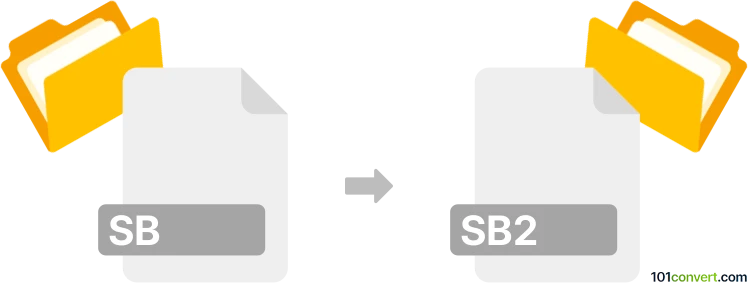
How to convert sb to sb2 file
- Other formats
- No ratings yet.
101convert.com assistant bot
47m
Understanding SB and SB2 file formats
SB files are project files created by the original version of Scratch, a visual programming language developed by MIT for educational purposes. These files contain scripts, sprites, sounds, and other project data. SB2 files are used by Scratch 2.0, an updated version of the platform, and include additional features and improved compatibility. While both formats store similar project data, SB2 files use a different structure and support more advanced functionalities.
Why convert SB to SB2?
Converting SB to SB2 allows users to open and edit older Scratch projects in the newer Scratch 2.0 environment, taking advantage of enhanced features and improved performance. This is especially useful for educators and students who want to update legacy projects or collaborate using the latest Scratch version.
How to convert SB to SB2
The most reliable way to convert SB files to SB2 is by using the official Scratch 2.0 Offline Editor. This software is designed to open both SB and SB2 files and can automatically upgrade SB projects to the SB2 format.
Step-by-step conversion process
- Download and install the Scratch 2.0 Offline Editor from the official Scratch website.
- Open the editor and go to File → Open to select your .sb file.
- The editor will load the project and automatically convert it to the SB2 format.
- To save the converted file, go to File → Download to your computer. The project will be saved as a .sb2 file.
Recommended software for SB to SB2 conversion
- Scratch 2.0 Offline Editor (official and free, available for Windows, macOS, and Linux)
Online converters are generally not recommended for this specific conversion due to compatibility and security concerns. The official editor ensures the best results and preserves all project elements.
Tips and considerations
- Some advanced features in SB2 may not be available in the original SB project.
- Always keep a backup of your original SB file before conversion.
- If you encounter issues, check the Scratch forums or help resources for troubleshooting.
Note: This sb to sb2 conversion record is incomplete, must be verified, and may contain inaccuracies. Please vote below whether you found this information helpful or not.