Convert SB to ZIP
How to convert Scratch SB files to ZIP archives to access project resources and assets easily.
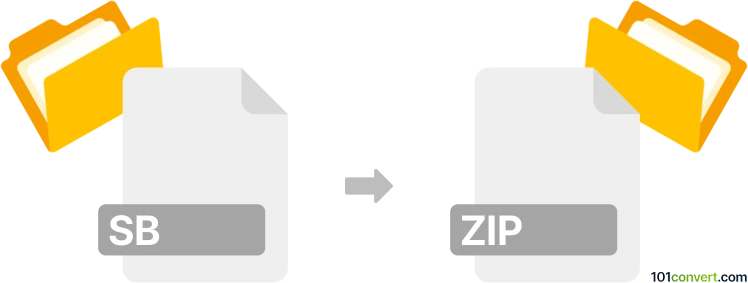
How to convert sb to zip file
- Other formats
- No ratings yet.
101convert.com assistant bot
12h
Understanding sb and zip file formats
SB files are project files created by Scratch, a visual programming language developed by MIT for educational purposes. These files contain scripts, sprites, sounds, and other project data. The ZIP format is a widely used compressed archive format that can store multiple files and folders in a single, compressed package, making it easier to share and transfer data.
Why convert sb to zip?
Converting an SB file to ZIP allows users to access the internal resources of a Scratch project, such as images, sounds, and scripts. This is useful for extracting assets, backing up projects, or sharing specific components with others.
How to convert sb to zip
Since SB files are essentially ZIP archives with a different extension, the conversion process is straightforward:
- Locate your .sb file on your computer.
- Right-click the file and select Rename.
- Change the file extension from .sb to .zip (e.g., project.sb → project.zip).
- Confirm the change if prompted by your operating system.
- Double-click the new .zip file to open it with your preferred archive manager (such as WinRAR, 7-Zip, or the built-in Windows/Mac archive utility).
Recommended software for sb to zip conversion
- 7-Zip (Windows): Free and open-source archive manager that can open and extract ZIP files.
- WinRAR (Windows): Popular archive utility supporting ZIP and many other formats.
- The Unarchiver (Mac): Free tool for extracting ZIP files on macOS.
No dedicated converter is needed, as the process only requires renaming the file extension.
Important notes
- Always make a backup of your original .sb file before renaming.
- Do not modify the contents of the ZIP unless you know how Scratch projects are structured, as this may corrupt the project.
- This method works for Scratch 1.x (.sb) and Scratch 2.0 (.sb2), but not for Scratch 3.0 (.sb3), which is already a ZIP archive.
Note: This sb to zip conversion record is incomplete, must be verified, and may contain inaccuracies. Please vote below whether you found this information helpful or not.