Convert SL2 to HTML
How to convert Snap! SL2 project files to HTML for easy web sharing and embedding.
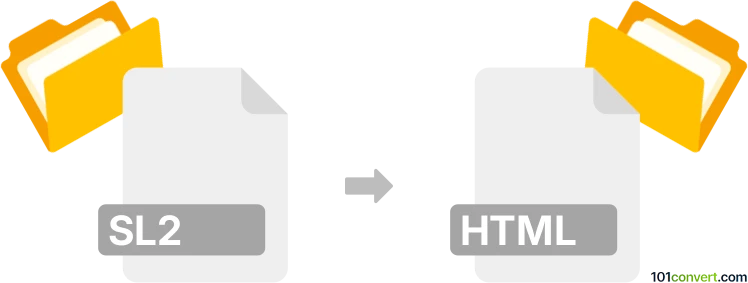
How to convert sl2 to html file
- Other formats
- No ratings yet.
101convert.com assistant bot
1h
Understanding sl2 and html file formats
SL2 files are project files created by Snap! (formerly BYOB), a visual, block-based programming language used for educational purposes. These files store scripts, sprites, and project data in a proprietary format. On the other hand, HTML (HyperText Markup Language) files are standard web documents used to structure and display content on the internet. Converting SL2 to HTML allows you to share interactive projects as web pages.
Why convert sl2 to html?
Converting an SL2 file to HTML enables you to publish your Snap! projects online, making them accessible through any web browser. This is especially useful for educators, students, and developers who want to showcase or share their interactive creations without requiring others to install Snap! software.
How to convert sl2 to html
There is no direct, one-click converter for SL2 to HTML, but you can export your Snap! project as an embeddable HTML file using the Snap! web interface. Here’s how:
- Open your SL2 file in the Snap! online editor.
- Go to File → Import... and select your SL2 file to load your project.
- Once your project is loaded, click File → Export project... to save a copy if needed.
- To create an HTML version, use File → Export as HTML... (if available). This will generate an HTML file that embeds your project and can be opened in any browser.
If the Export as HTML... option is not available, you can use the Snap! Embed Tool to generate HTML code for embedding your project in a web page.
Best software for sl2 to html conversion
The recommended tool for this conversion is the Snap! online editor itself, as it provides built-in options for exporting and embedding projects as HTML. No third-party software is required, ensuring compatibility and preserving interactive features.
Tips for successful conversion
- Always test the exported HTML file in multiple browsers to ensure compatibility.
- Keep a backup of your original SL2 file in case you need to make further edits.
- Check for updates in Snap! as export features may improve over time.
Note: This sl2 to html conversion record is incomplete, must be verified, and may contain inaccuracies. Please vote below whether you found this information helpful or not.
Suggested software and links: sl2 to html converters
Browse file conversions by category
- 3D modeling (785)
- Accounting and taxes (127)
- Archives (347)
- Audio (872)
- Audio to text (42)
- CAD formats (497)
- Computer games (58)
- Contacts and address books (132)
- Databases (259)
- Disk images (266)
- Documents (1687)
- Ebooks (234)
- Fonts (57)
- GPS navigation, maps, GIS (101)
- Graphics (1483)
- Graphics embroidery (299)
- Internet (117)
- Mind maps and flowcharts (80)
- Mobile platforms (451)
- Music composition (212)
- Other formats (14462)
- Programming (56)
- Text files (74)
- Video (1463)
- Video subtitles (70)
- Virtualization (58)
- Web design (17)