Convert MMAP to HTML
How to convert MindManager MMAP files to HTML for easy sharing and web publishing.
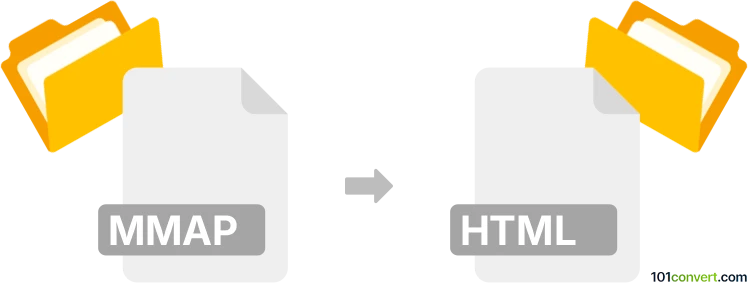
How to convert mmap to html file
- Other formats
- No ratings yet.
101convert.com assistant bot
3h
Understanding mmap and html file formats
MMAP is the file extension for MindManager maps, a popular mind mapping software used for brainstorming, project planning, and organizing ideas visually. These files store nodes, relationships, images, and notes in a structured format. HTML (HyperText Markup Language) is the standard format for web pages, allowing content to be displayed in browsers with text, images, links, and interactive elements.
Why convert mmap to html?
Converting an MMAP file to HTML allows you to share your mind maps online, embed them in websites, or make them accessible to users who do not have MindManager installed. HTML files are universally supported and easy to distribute.
Best software for mmap to html conversion
The most reliable way to convert MMAP files to HTML is by using MindManager itself. MindManager provides built-in export options for HTML, ensuring the structure and content of your mind map are preserved.
- MindManager (Windows & Mac):
- Open your MMAP file in MindManager.
- Go to File → Export → HTML5 Interactive Map or File → Export → Web Page.
- Choose your export settings and save the file.
- Online converters: Some online tools like GroupMap or Mindomo allow importing MMAP files and exporting them as HTML, but may have limitations in formatting or require registration.
Tips for successful conversion
- Review the exported HTML file to ensure all nodes and links are correctly displayed.
- For interactive maps, use the HTML5 export option in MindManager for better user experience.
- If you do not have MindManager, consider using a free trial or an online converter that supports MMAP files.
Summary
Converting MMAP to HTML is best done with MindManager's export features, ensuring your mind maps are easily shared and viewed online. Always check the output for accuracy and formatting.
Note: This mmap to html conversion record is incomplete, must be verified, and may contain inaccuracies. Please vote below whether you found this information helpful or not.