Convert MMAP to PNG
How to convert MindManager MMAP files to PNG images for easy sharing and presentation.
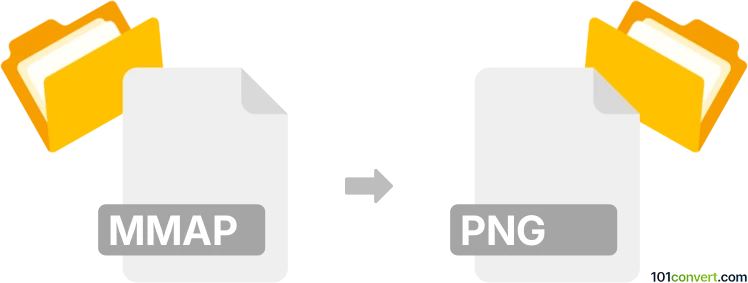
How to convert mmap to png file
- Other formats
- No ratings yet.
101convert.com assistant bot
1mo
Understanding the mmap and png file formats
MMAP files are mind map documents created by MindManager, a popular mind mapping software. These files store diagrams, ideas, and relationships in a structured, visual format. PNG (Portable Network Graphics) is a widely used raster image format known for its lossless compression and support for transparency, making it ideal for sharing graphics and diagrams online.
Why convert mmap to png?
Converting an MMAP file to PNG allows you to share your mind maps as static images. This is useful for presentations, embedding in documents, or sharing with users who do not have MindManager installed.
How to convert mmap to png
The most reliable way to convert an MMAP file to PNG is by using MindManager itself. Here’s how you can do it:
- Open your MMAP file in MindManager.
- Go to File → Export → Image.
- Select PNG as the output format.
- Choose your desired export settings and save the file.
If you do not have access to MindManager, you can use online converters such as Online-Convert or Zamzar. Simply upload your MMAP file and select PNG as the output format. Note that some formatting or interactive features may be lost during conversion.
Best software for mmap to png conversion
- MindManager (Windows, Mac): Best for full-featured, accurate exports.
- Online-Convert (Web): Convenient for quick, browser-based conversions.
- Zamzar (Web): Another reliable online conversion tool.
Tips for successful conversion
- Review the exported PNG to ensure all elements are visible and formatted correctly.
- Adjust export settings in MindManager for higher resolution if needed.
- For large mind maps, consider exporting sections separately for better clarity.
Note: This mmap to png conversion record is incomplete, must be verified, and may contain inaccuracies. Please vote below whether you found this information helpful or not.