Convert MSO to DOC
Find more about applications that can help you to convert files in mso format to doc
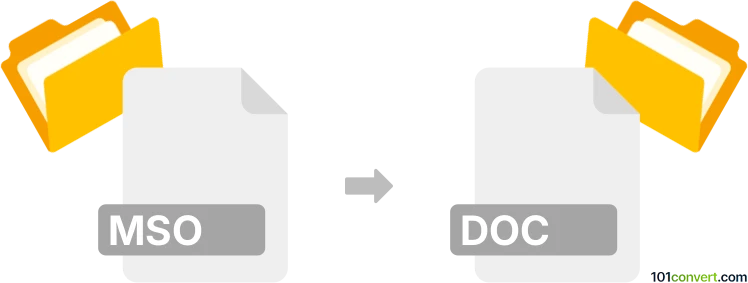
How to convert mso to doc file
- Internet
- No ratings yet.
It appears that .mso files can be usually found as e-mail attachment when the sender of the e-mail used MS Word or other programs as default text editor for MS Outlook. As far as we know, this type of .mso files cannot be converted to anything nor can these be opened at all.
These .mso files are only visible because the receiver of the message does not use Microsoft Outlook and contain special formatting for the actual message. This whole function is used so the recipient sees the document / message exactly the same as the sender. So your best option here is to contact the sender to send you PDF directly.
Another type of .mso files are older MS organization charts, which may be imported to Microsoft Word and used in a new or already existing document (.doc, .docx).
101convert.com assistant bot
3mos
Understanding MSO and DOC file formats
The MSO file format is typically associated with Microsoft Office, specifically as a part of the Office Web Components. These files are often used to store data related to web-based applications and are not directly editable like standard document files. On the other hand, the DOC file format is a widely used word processing format created by Microsoft Word. It is a more versatile and editable format, making it ideal for creating and sharing text documents.
How to convert MSO to DOC
Converting an MSO file to a DOC file can be a bit tricky due to the nature of MSO files. However, with the right tools, this conversion can be achieved effectively. The best approach is to use a reliable file conversion software or service that supports both formats.
Best software for MSO to DOC conversion
One of the best software options for converting MSO to DOC is Zamzar. Zamzar is an online file conversion service that supports a wide range of file formats. To convert your MSO file to DOC using Zamzar, follow these steps:
- Visit the Zamzar website.
- Upload your MSO file.
- Select DOC as the output format.
- Click on Convert Now to start the conversion process.
- Download the converted DOC file once the process is complete.
Another option is to use Microsoft Word if the MSO file can be opened within the application. You can then save it as a DOC file by navigating to File → Save As and selecting the DOC format.
This record was last reviewed some time ago, so certain details or software may no longer be accurate.
Help us decide which updates to prioritize by clicking the button.