Convert ICS to HTML
How to convert ICS calendar files to HTML for easy web display using the best tools and methods.
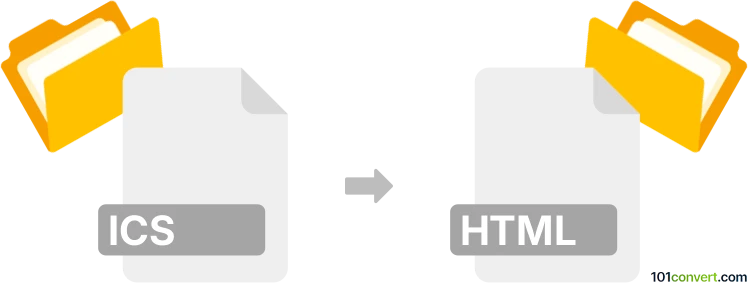
How to convert ics to html file
- Other formats
- No ratings yet.
101convert.com assistant bot
7h
Understanding the ics and html file formats
ICS files are calendar data files created by various calendar and scheduling applications, such as Microsoft Outlook, Google Calendar, and Apple Calendar. They use the iCalendar standard to store event information, including dates, times, descriptions, and reminders. ICS files are widely used for sharing meeting requests and event details.
HTML (HyperText Markup Language) files are the standard format for web pages. They structure and display content on the internet, supporting text, images, links, and interactive elements. Converting an ICS file to HTML allows you to present calendar events in a web-friendly, readable format.
Why convert ics to html?
Converting ICS to HTML is useful for publishing calendar events on websites, sharing schedules in a visually appealing way, or integrating event data into web applications. HTML format makes it easy for users to view and interact with event information directly in their browsers.
How to convert ics to html
There are several methods to convert ICS files to HTML. You can use dedicated software, online converters, or even write custom scripts if you need more control over the output.
Recommended software and tools
- ICS2HTML – A free, open-source tool specifically designed to convert ICS files to HTML. It allows you to customize the output and supports batch processing.
- Google Calendar – Import your ICS file into Google Calendar, then use the Settings → Integrate calendar option to embed your calendar as HTML on a website.
- Online converters – Websites like ics2html.com offer quick, no-installation-needed conversion from ICS to HTML.
- Python scripts – For advanced users, libraries like ics.py and Jinja2 can be used to parse ICS files and generate custom HTML output.
Step-by-step conversion using ICS2HTML
- Download and install ICS2HTML from its official website.
- Open the program and select your ICS file using File → Open.
- Choose your desired output options and template.
- Click Export → HTML to generate the HTML file.
- Open the resulting HTML file in your browser to view your calendar events.
Tips for best results
- Review the HTML output to ensure all event details are displayed correctly.
- Customize the HTML template if you want to match your website’s style.
- For recurring events, check that the converter supports proper expansion of repeating entries.
Conclusion
Converting ICS files to HTML is straightforward with the right tools. ICS2HTML is highly recommended for its ease of use and customization options, while Google Calendar offers a simple way to embed calendars online. Choose the method that best fits your needs for sharing and displaying calendar data on the web.
Note: This ics to html conversion record is incomplete, must be verified, and may contain inaccuracies. Please vote below whether you found this information helpful or not.