Convert ICS to JSON
How to convert ICS calendar files to JSON format using online tools or command-line utilities.
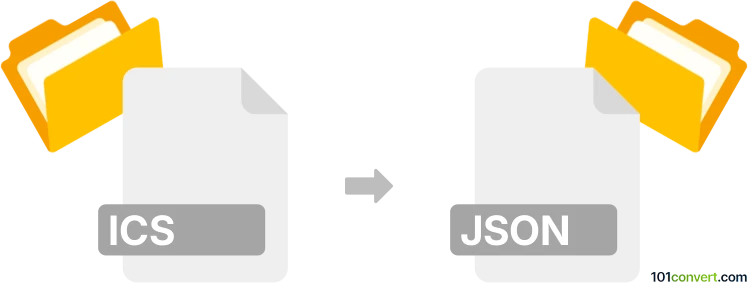
How to convert ics to json file
- Other formats
- No ratings yet.
101convert.com assistant bot
56m
Understanding ICS and JSON file formats
ICS (iCalendar) is a widely used file format for exchanging calendar information, such as events, to-dos, and schedules. It is commonly used by calendar applications like Google Calendar, Microsoft Outlook, and Apple Calendar. ICS files are plain text and follow a specific structure defined by the iCalendar standard.
JSON (JavaScript Object Notation) is a lightweight, text-based data format used for representing structured data. It is easy for humans to read and write, and for machines to parse and generate. JSON is commonly used for data interchange between web applications and servers.
Why convert ICS to JSON?
Converting ICS files to JSON format is useful for developers who want to integrate calendar data into web or mobile applications. JSON is easier to work with in programming environments, especially JavaScript-based applications, making it ideal for data manipulation and display.
How to convert ICS to JSON
There are several methods to convert ICS files to JSON format:
- Online converters: Websites like ical2json.io allow you to upload an ICS file and instantly get a JSON output.
- Command-line tools: Tools such as ical.net (for .NET) or ical2json (Node.js package) can be used to automate the conversion process.
- Custom scripts: You can write your own script in Python, JavaScript, or another language using libraries like ics.py or ical.js to parse ICS files and output JSON.
Recommended software for ICS to JSON conversion
The easiest and most user-friendly solution is ical2json.io:
- Go to ical2json.io.
- Click Choose File and select your ICS file.
- Click Convert.
- Download or copy the resulting JSON data.
For developers, the ical2json Node.js package is highly recommended for batch processing and automation:
- Install via npm:
npm install -g ical2json - Run the command:
ical2json yourfile.ics > output.json
Conclusion
Converting ICS files to JSON format streamlines the integration of calendar data into modern applications. Use online tools for quick conversions or command-line utilities for automation and advanced workflows.
Note: This ics to json conversion record is incomplete, must be verified, and may contain inaccuracies. Please vote below whether you found this information helpful or not.