Convert GSP to PNG
How to convert GSP geometry files to PNG images using Geometer's Sketchpad or alternative methods.
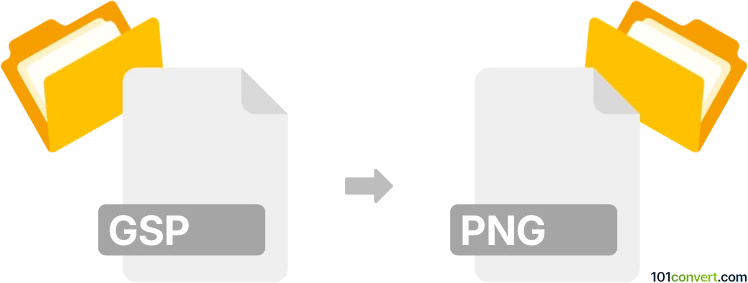
How to convert gsp to png file
- Other formats
- No ratings yet.
101convert.com assistant bot
1h
Understanding gsp and png file formats
GSP files are typically associated with Graphing Calculator software, such as Geometer's Sketchpad. These files store geometric sketches, diagrams, and mathematical visualizations. They are primarily used in educational settings for teaching geometry and mathematics.
PNG (Portable Network Graphics) is a widely used raster image format known for its lossless compression and support for transparency. PNG files are ideal for sharing images on the web, presentations, and documents due to their high quality and compatibility.
Why convert gsp to png?
Converting a GSP file to PNG allows you to share, print, or embed geometric diagrams in documents or presentations without requiring specialized software. PNG images are universally viewable and easy to distribute.
How to convert gsp to png
Since GSP is a proprietary format, the most reliable way to convert it to PNG is by using The Geometer's Sketchpad software. Here’s how you can do it:
- Open your GSP file in The Geometer's Sketchpad.
- Select the portion of the sketch you want to export, or leave it as is to export the entire workspace.
- Go to File → Export → Picture (or File → Export in some versions).
- Choose PNG as the output format.
- Select your desired resolution and transparency options, then save the file.
Best software for gsp to png conversion
The recommended software for this conversion is The Geometer's Sketchpad. It provides native support for exporting sketches as PNG images, ensuring high-quality output and accurate representation of your diagrams.
Alternative methods
If you do not have access to The Geometer's Sketchpad, you can try the following workaround:
- Open the GSP file in a compatible viewer or on a computer with the software installed.
- Take a screenshot of the desired area.
- Use an image editor (such as Paint or GIMP) to crop and save the screenshot as a PNG file.
Note that this method may not provide the same quality as direct export.
Note: This gsp to png conversion record is incomplete, must be verified, and may contain inaccuracies. Please vote below whether you found this information helpful or not.