Convert PKPASS to PNG
How to export or convert pkpass files to PNG format. Available pkpass to png conversion.
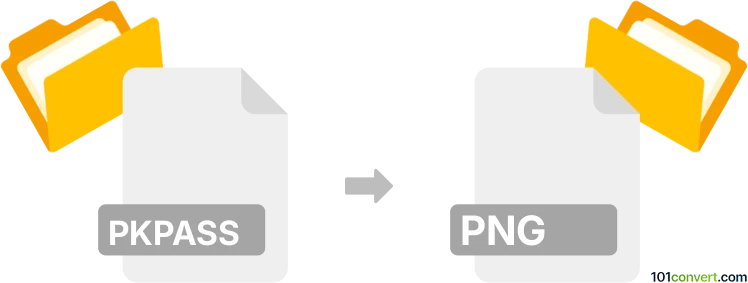
How to convert pkpass to png file
- Mobile platforms
- No ratings yet.
Services based on Apple Passbook usually provide users with a PDF variant in confirmation emails and the possibility of printing additional PDF tickets from the user's account. Once you have the .pdf file, it's pretty easy to print it as a PNG image using any of the available PDF to PNG conversion options.
Worth mentioning is that .pkpass files are basically renamed ZIP archives. Any file archiver can extract the contents, and you may find a thumbnail preview of the ticket in one of the subfolders.
101convert.com assistant bot
3mos
Understanding PKPASS and PNG file formats
PKPASS is a file format used by Apple Wallet to store digital passes, such as boarding passes, tickets, and coupons. These files contain information like barcodes, images, and metadata, which are used by the Wallet app to display and manage passes on iOS devices.
PNG (Portable Network Graphics) is a widely-used image format known for its lossless compression and support for transparency. It is commonly used for web graphics, digital photography, and other applications where high-quality images are required.
How to convert PKPASS to PNG
Converting a PKPASS file to a PNG image involves extracting the images contained within the PKPASS file. This can be useful if you want to view or share the images outside of the Apple Wallet app.
Best software for PKPASS to PNG conversion
One of the best tools for converting PKPASS to PNG is Pass2U Wallet, a mobile app available for both iOS and Android. This app allows you to open PKPASS files and save the images as PNG files. To convert using Pass2U Wallet, follow these steps:
- Download and install the Pass2U Wallet app from the App Store or Google Play Store.
- Open the app and import your PKPASS file.
- Once the file is imported, tap on the pass to view its details.
- Tap the Share button and select Save Image to save the image as a PNG file.
Alternative method using a file extraction tool
If you prefer using a desktop solution, you can use a file extraction tool like 7-Zip or WinRAR to extract the contents of the PKPASS file. Follow these steps:
- Rename the PKPASS file extension to .zip.
- Use 7-Zip or WinRAR to extract the contents of the ZIP file.
- Locate the image files within the extracted folder and save them as PNG files.