Convert SKF to PNG
How to convert SKF CAD files to PNG images using Autodesk software or online converters.
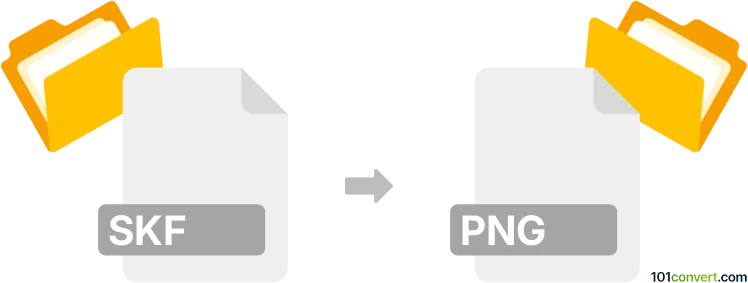
How to convert skf to png file
- Other formats
- No ratings yet.
101convert.com assistant bot
3h
Understanding SKF and PNG file formats
SKF files are typically associated with Autodesk Mechanical Desktop and are used to store 2D and 3D mechanical design data. These files are proprietary and are not widely supported outside of specific CAD applications. On the other hand, PNG (Portable Network Graphics) is a popular raster image format known for its lossless compression and support for transparency, making it ideal for web graphics and image sharing.
Why convert SKF to PNG?
Converting an SKF file to PNG allows you to share, view, or use your mechanical designs in presentations, documentation, or on the web without requiring specialized CAD software. PNG files are universally supported and easy to embed in various platforms.
How to convert SKF to PNG
Since SKF is a proprietary CAD format, direct conversion tools are rare. The most reliable method involves exporting the SKF file to a common image format using the original CAD software or a compatible viewer, then saving or exporting as PNG.
Recommended software for SKF to PNG conversion
- Autodesk Mechanical Desktop: If you have access to the original software, open your SKF file and use File → Export or File → Save As to export the drawing as a DWG or DXF file. Then, open the exported file in Autodesk AutoCAD or a compatible viewer and use Plot or Export to save as a PNG image.
- Autodesk AutoCAD: Open the exported DWG/DXF file, then use Plot or Export → PNG to create a PNG image.
- Free online converters: If you have a DWG or DXF version of your SKF file, you can use online converters like Zamzar or AnyConv to convert DWG/DXF to PNG.
Step-by-step conversion process
- Open the SKF file in Autodesk Mechanical Desktop.
- Export the file as DWG or DXF using File → Save As.
- Open the DWG/DXF file in Autodesk AutoCAD or a compatible viewer.
- Export or plot the drawing as a PNG image using Export → PNG or Plot with a PNG plotter.
Tips for best results
- Ensure your drawing is set to the desired scale and view before exporting.
- Adjust resolution and color settings in the export dialog for optimal image quality.
- If you do not have access to Autodesk software, consider asking the file creator to export the image for you.
Note: This skf to png conversion record is incomplete, must be verified, and may contain inaccuracies. Please vote below whether you found this information helpful or not.