Convert SKF to SKD
How to convert SKF (Mechanical Desktop) files to SKD (AutoSketch) using legacy Autodesk software.
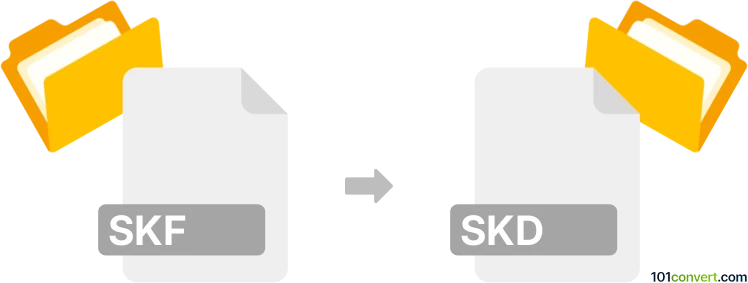
How to convert skf to skd file
- Other formats
- No ratings yet.
101convert.com assistant bot
1h
Understanding SKF and SKD file formats
SKF files are Autodesk Mechanical Desktop Sheet Set files, primarily used for storing collections of 2D and 3D CAD drawings. These files are associated with Autodesk's now-discontinued Mechanical Desktop software, which was popular for mechanical design and drafting.
SKD files are AutoSketch Drawing files, used by Autodesk AutoSketch, a lightweight CAD program for creating 2D vector drawings. SKD files store vector-based graphics and are commonly used for architectural, engineering, and schematic diagrams.
How to convert SKF to SKD
Direct conversion from SKF to SKD is not natively supported by most modern CAD software, as both formats are proprietary and associated with discontinued Autodesk products. However, you can use a two-step process to achieve the conversion:
- Open the SKF file in Autodesk Mechanical Desktop or AutoCAD (if you have access to these legacy tools).
- Export or save the drawing as a DWG or DXF file using File → Save As or File → Export.
- Open the exported DWG or DXF file in AutoSketch.
- Save the file as SKD using File → Save As and selecting the SKD format.
Recommended software for conversion
- Autodesk Mechanical Desktop (for opening SKF files)
- AutoCAD (for exporting to DWG/DXF)
- AutoSketch (for importing DWG/DXF and saving as SKD)
Since both Mechanical Desktop and AutoSketch are discontinued, you may need to use older versions of these programs or seek out legacy software archives. There are currently no reliable online converters for direct SKF to SKD conversion.
Summary
To convert SKF to SKD, export the SKF as DWG/DXF and then import it into AutoSketch to save as SKD. This process requires access to legacy Autodesk software.
Note: This skf to skd conversion record is incomplete, must be verified, and may contain inaccuracies. Please vote below whether you found this information helpful or not.