Convert PP5 to PNG
How to convert PP5 files from Micrografx Picture Publisher to PNG format using the best tools.
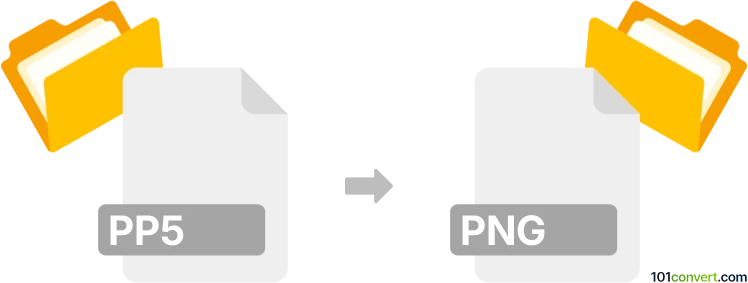
How to convert pp5 to png file
- Other formats
- No ratings yet.
101convert.com assistant bot
7h
Understanding pp5 and png file formats
PP5 is a file extension associated with Micrografx Picture Publisher 5, a raster graphics editor popular in the 1990s. PP5 files store bitmap images, layers, and effects specific to the Picture Publisher software. PNG (Portable Network Graphics) is a widely used raster image format known for its lossless compression and support for transparency, making it ideal for web graphics and image editing.
Why convert pp5 to png?
Converting PP5 files to PNG allows for broader compatibility, as PNG is supported by virtually all modern image viewers and editors. PNG files are also easier to share and use in web projects due to their efficient compression and transparency support.
How to convert pp5 to png
Since PP5 is a proprietary and outdated format, direct conversion options are limited. The best approach is to use legacy software or specialized converters that support PP5 files.
Recommended software for pp5 to png conversion
- Micrografx Picture Publisher 5 or later: If you have access to the original software, open your PP5 file and use File → Save As or File → Export to select PNG as the output format.
- XnView Classic: This free image viewer supports many legacy formats, including PP5. Open the PP5 file, then use File → Save As and choose PNG as the format.
- Online-convert.com: Some online converters may support PP5 files. Upload your PP5 file and select PNG as the target format, but success may vary due to limited support.
Step-by-step conversion using XnView Classic
- Download and install XnView Classic from the official website.
- Open XnView and navigate to your PP5 file.
- Double-click the file to open it.
- Go to File → Save As.
- Select PNG from the list of formats.
- Click Save to complete the conversion.
Tips and considerations
- PP5 files may contain layers or effects not fully supported by other software. Flatten the image if needed before conversion.
- If you do not have access to legacy software, consider using a virtual machine with an older Windows version to run Micrografx Picture Publisher.
- Always keep a backup of your original PP5 files before converting.
Note: This pp5 to png conversion record is incomplete, must be verified, and may contain inaccuracies. Please vote below whether you found this information helpful or not.