Convert SPA to PNG
How to convert MMD SPA texture files to PNG images for easy editing and sharing.
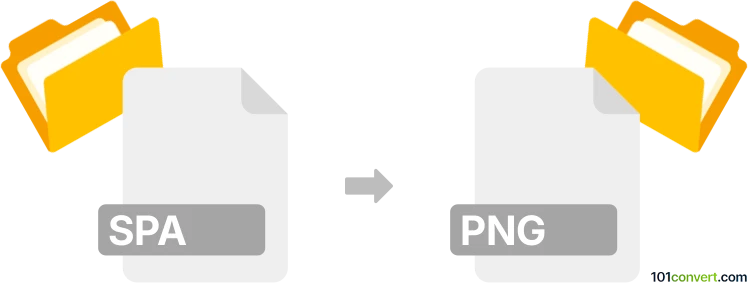
How to convert spa to png file
- Other formats
- No ratings yet.
101convert.com assistant bot
9h
Understanding SPA and PNG file formats
SPA files are typically associated with MikuMikuDance (MMD), a popular 3D animation software. SPA stands for Sphere Mapping and is used as a texture file to add reflective or shiny effects to 3D models. These files are usually in a proprietary format, often based on standard image formats like BMP or PNG, but with specific data for MMD.
PNG (Portable Network Graphics) is a widely used raster image format known for its lossless compression and support for transparency. PNG files are compatible with most image viewers and editors, making them ideal for sharing and editing images.
Why convert SPA to PNG?
Converting SPA files to PNG allows you to view, edit, or use the texture images outside of MMD. This is useful for artists who want to modify textures or repurpose them in other projects.
How to convert SPA to PNG
Since SPA files are often just renamed image files (commonly BMP or PNG), the conversion process can be straightforward. However, some SPA files may contain additional data, so using the right tool is important.
Recommended software for SPA to PNG conversion
- Paint.NET: Open the SPA file directly. If it fails, try renaming the file extension to .bmp or .png and open it again.
- IrfanView: Supports a wide range of image formats. Try opening the SPA file or after renaming it.
- GIMP: An open-source image editor that can open many file types. Use File → Open to load the SPA file, then File → Export As and select PNG.
- Online converters: Some online tools like Convertio may support SPA files, but results can vary.
Step-by-step conversion using GIMP
- Rename your .spa file to .png or .bmp if GIMP cannot open it directly.
- Open GIMP and go to File → Open, then select your file.
- Once opened, go to File → Export As.
- Choose PNG image as the file type and click Export.
Tips and considerations
- If the SPA file does not open, it may not be a standard image file. In this case, use MMD or PMD/PMX Editor to extract the texture.
- Always keep a backup of the original SPA file before conversion.
Conclusion
Converting SPA to PNG is often as simple as renaming the file or using an image editor like GIMP. This allows for easy editing and sharing of MMD textures in a widely supported format.
Note: This spa to png conversion record is incomplete, must be verified, and may contain inaccuracies. Please vote below whether you found this information helpful or not.