Convert CT to PNG
How to convert CT scan files to PNG images using top DICOM viewers or online tools.
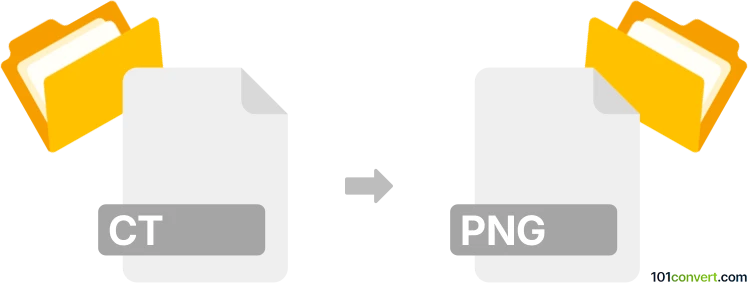
How to convert ct to png file
- Other formats
- No ratings yet.
101convert.com assistant bot
1h
Understanding CT and PNG file formats
CT files are typically associated with medical imaging, specifically Computed Tomography (CT) scans. These files often store cross-sectional images of the body in a proprietary or DICOM format, used by radiologists and medical professionals for diagnosis and analysis.
PNG (Portable Network Graphics) is a widely used raster image format known for its lossless compression and support for transparency. PNG files are ideal for sharing, viewing, and editing images across various platforms and devices.
Why convert CT to PNG?
Converting CT scan images to PNG format allows for easier sharing, presentation, and integration into reports or publications. PNG files are more accessible and can be opened with standard image viewers, making them suitable for non-medical use or educational purposes.
How to convert CT to PNG
Since CT files are often in DICOM format, the conversion process usually involves exporting DICOM images to PNG. Here’s how you can do it:
Using RadiAnt DICOM Viewer (Windows)
- Open your CT (DICOM) file in RadiAnt DICOM Viewer.
- Navigate to the image you want to export.
- Go to File → Export → Export to image.
- Select PNG as the output format and choose your destination folder.
- Click Save to complete the conversion.
Using MicroDicom (Windows, Free)
- Open your CT scan in MicroDicom.
- Select the image(s) you wish to export.
- Click File → Export → To a picture file.
- Choose PNG as the format and save.
Online conversion tools
For quick conversions without installing software, you can use online DICOM to PNG converters such as dicomlibrary.com or online-convert.com. Simply upload your CT (DICOM) file and select PNG as the output format.
Best software recommendation
RadiAnt DICOM Viewer is highly recommended for its user-friendly interface, robust features, and reliable export options. For free alternatives, MicroDicom is an excellent choice.
Summary
Converting CT files to PNG makes medical images more accessible for sharing and presentation. Use dedicated DICOM viewers like RadiAnt or MicroDicom for the best results, or opt for online tools for quick conversions.
Note: This ct to png conversion record is incomplete, must be verified, and may contain inaccuracies. Please vote below whether you found this information helpful or not.