Convert CHR to PNG
How to convert NES CHR graphics files to PNG images using Tile Layer Pro and similar tools.
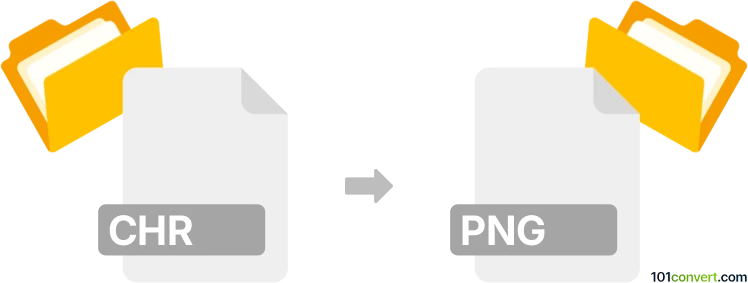
How to convert chr to png file
- Other formats
- No ratings yet.
101convert.com assistant bot
8h
Understanding chr and png file formats
CHR files are typically associated with character graphics data, most notably from retro video game systems like the Nintendo Entertainment System (NES). These files store tile-based graphics, often in a raw or proprietary format, and are not standard image files. PNG (Portable Network Graphics) is a widely used raster image format known for its lossless compression and support for transparency.
Why convert chr to png?
Converting CHR files to PNG allows you to view, edit, and share retro game graphics using modern image editors and viewers. PNG files are compatible with most platforms and software, making them ideal for archiving or showcasing classic game assets.
How to convert chr to png
Since CHR files are not standard image formats, you need specialized tools to interpret and convert them. The best approach is to use a dedicated NES graphics editor or tile viewer.
Recommended software: Tile Layer Pro
Tile Layer Pro is a popular and free utility for viewing and editing tile-based graphics from classic game ROMs, including NES CHR files. It allows you to open a CHR file, view the tiles, and export them as standard image formats like PNG.
- Download and install Tile Layer Pro from a trusted source.
- Open your CHR file in the program.
- Arrange the tiles as needed for your export.
- Go to File → Save As or File → Export and select PNG as the output format.
Alternative tools
Other tools like YY-CHR and NES Screen Tool also support CHR file viewing and exporting to PNG. These are especially useful if you need more advanced editing or batch conversion features.
Tips for successful conversion
- Ensure you know the correct tile arrangement and palette for accurate color representation.
- If the exported PNG appears monochrome or incorrect, adjust the palette settings in your editor.
- Always use reputable sources for downloading retro game utilities to avoid malware.
Note: This chr to png conversion record is incomplete, must be verified, and may contain inaccuracies. Please vote below whether you found this information helpful or not.