Convert CHR to A3S
Learn about CHR and A3S file formats and how to extract and use data from CHR files in ArmA 3 mods.
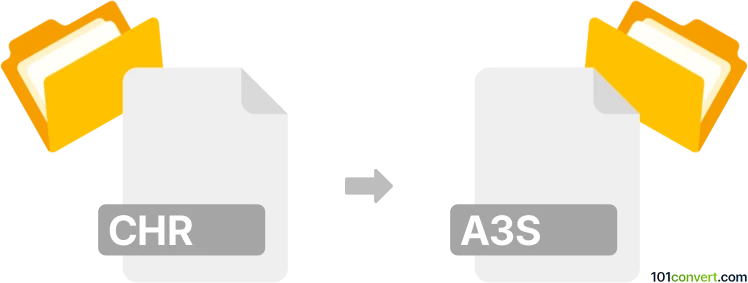
How to convert chr to a3s file
- Other formats
- No ratings yet.
101convert.com assistant bot
1h
Understanding chr and a3s file formats
CHR files are commonly used as character data files in various video games and software, often containing sprite or character information. The specific structure of a CHR file can vary depending on the application or game engine it is associated with. A3S files, on the other hand, are typically associated with ArmA 3 Sync, a tool used for synchronizing mods and addons for the ArmA 3 game. A3S files are used to store repository or synchronization settings, not character or sprite data.
Can you convert chr to a3s?
Direct conversion from CHR to A3S is generally not possible because these formats serve entirely different purposes. CHR files contain character or sprite data, while A3S files are configuration files for mod synchronization. If your goal is to use character data from a CHR file within an ArmA 3 mod, you would need to extract the relevant assets from the CHR file and then package them according to ArmA 3's modding requirements, which may involve different file formats and structures.
Recommended approach and best software
If you need to extract data from a CHR file, use a tool specific to the game or engine that created the file. For example, Tile Layer Pro or YY-CHR are popular for editing and extracting graphics from CHR files used in retro games. To create or edit A3S files, use ArmA 3 Sync, which is the standard tool for managing A3S repositories.
- To extract graphics from a CHR file: YY-CHR (for sprite editing)
- To manage A3S files: ArmA 3 Sync
There is no automated converter between these formats. Instead, extract the assets you need from the CHR file, convert them to a format compatible with ArmA 3 (such as PNG or PAA for textures), and then use ArmA 3 modding tools to package them. Use ArmA 3 Tools for mod creation and ArmA 3 Sync for repository management.
Summary
While CHR and A3S files are not directly convertible, you can extract data from CHR files and incorporate it into ArmA 3 mods using the appropriate tools. Always use YY-CHR for CHR files and ArmA 3 Sync for A3S files.
Note: This chr to a3s conversion record is incomplete, must be verified, and may contain inaccuracies. Please vote below whether you found this information helpful or not.