Convert RLE to PNG
How to convert RLE files to PNG format using GIMP, a free and open-source image editor supporting various file formats.
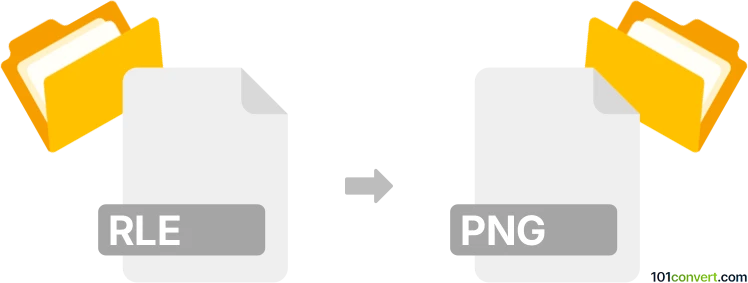
How to convert rle to png file
- Other formats
- No ratings yet.
101convert.com assistant bot
2mos
Understanding RLE and PNG file formats
RLE (Run-Length Encoding) is a simple form of data compression where sequences of the same data value are stored as a single data value and count. It is often used in bitmap images and is particularly effective for images with large areas of uniform color.
PNG (Portable Network Graphics) is a widely-used raster graphics file format that supports lossless data compression. PNG is commonly used for web graphics due to its ability to handle transparency and its high-quality image rendering.
How to convert RLE to PNG
Converting an RLE file to a PNG file involves decompressing the RLE data and then saving it in the PNG format. This process can be done using various software tools that support both formats.
Best software for RLE to PNG conversion
One of the best software options for converting RLE to PNG is GIMP (GNU Image Manipulation Program). GIMP is a free and open-source image editor that supports a wide range of file formats, including RLE and PNG.
To convert an RLE file to PNG using GIMP, follow these steps:
- Open GIMP and go to File → Open to load your RLE file.
- Once the file is open, go to File → Export As.
- In the export dialog, choose PNG as the file format and click Export.
- Adjust any PNG settings as needed and click Export again to save the file.
Other software options include Adobe Photoshop and IrfanView, both of which also support RLE to PNG conversion.
Note: This rle to png conversion record is incomplete, must be verified, and may contain inaccuracies. Please vote below whether you found this information helpful or not.