Convert WIN to PNG
How to convert WIN files to PNG images using the best software and step-by-step instructions.
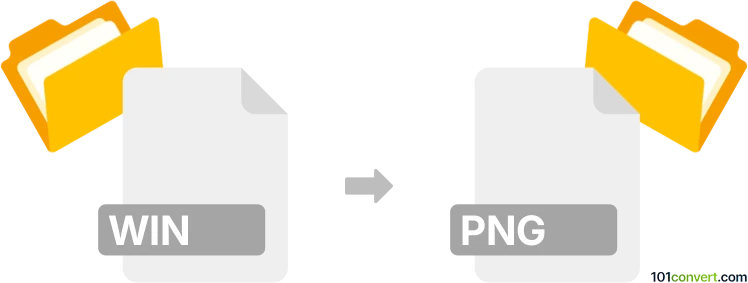
How to convert win to png file
- Other formats
- No ratings yet.
101convert.com assistant bot
4h
Understanding WIN and PNG file formats
WIN files are typically associated with Windows system files or specific application data, such as embroidery designs (e.g., Wilcom Embroidery files) or legacy Windows icons. These files are not standard image formats and often require specialized software to open or convert. PNG (Portable Network Graphics) is a widely used raster image format known for its lossless compression and support for transparency, making it ideal for web graphics and digital images.
Why convert WIN to PNG?
Converting a WIN file to PNG is useful when you need to use the image or design contained in a WIN file in a standard format for editing, sharing, or web use. PNG files are compatible with most image viewers and editors, unlike WIN files.
How to convert WIN to PNG
The conversion process depends on the type of WIN file you have. If your WIN file is an embroidery design (such as Wilcom .win), you will need embroidery software. If it is a Windows icon or other proprietary format, you may need a different tool.
Best software for WIN to PNG conversion
- Wilcom Embroidery Studio: For embroidery WIN files, open the file and use File → Export → Image or File → Save As to select PNG as the output format.
- XnView: For WIN files that are images or icons, XnView can open and convert many legacy formats. Open the WIN file, then use File → Export and choose PNG.
- Online-convert.com: For some WIN file types, this online converter may work. Upload your WIN file and select PNG as the target format.
Step-by-step conversion example using Wilcom Embroidery Studio
- Open Wilcom Embroidery Studio.
- Go to File → Open and select your WIN file.
- Once loaded, go to File → Export → Image.
- Choose PNG as the output format and set your desired resolution.
- Click Save to complete the conversion.
Tips and considerations
- Ensure you know the origin of your WIN file to select the correct software.
- Some WIN files may not contain image data and cannot be converted to PNG.
- If you encounter issues, try opening the WIN file in its native application and exporting or printing to PNG.
Note: This win to png conversion record is incomplete, must be verified, and may contain inaccuracies. Please vote below whether you found this information helpful or not.